Sleinous
Author Level
Some of you may remember my little problem with IDE and AHCI a little while back.
Well today when I went in BIOS I noticed that it was back to IDE (normal seeing as I did a bios update and forgot about resetting it I think) anyway after reenabling AHCI, I load back into windows. Everything's working fine. SO I restart, and go into BIOS, its still in AHCI, but when I look at boot priority or hard disk drive tab, I notice it still says IDE infront of it. Now i've also read about not being able to load Windows when you switch from IDE to AHCI as the driver isnt installed. However i'm loading into Windows fine, (I did also check in regedit and my value in "start" was 0 as this thread shows:
http://www.ithinkdiff.com/how-to-enable-ahci-in-windows-7-rc-after-installation/
The only change i've made is added my external 3GB/s WD Green drive into my computer's 6GB/s port (for convenience, I may move it to a 3GB/s port later when I can be bothered to snake it through a dozen other wires lol).
So they both show up as IDE despite being in AHCI mode and before, when I just had the 1TB SATA II in, it did show up as SATA. I'm guessing it reverted to IDE when I did a bios update? Or maybe because this new drive is present and it's IDE formatted? Any ideas would help
EDIT: Also storage is set to AHCI, so its not the bios update as that setting stayed the same as before. What is odd is that it doesnt detect any of my HDDs in the SATA ports (look at screenshots attached) but everything still works fine lol.
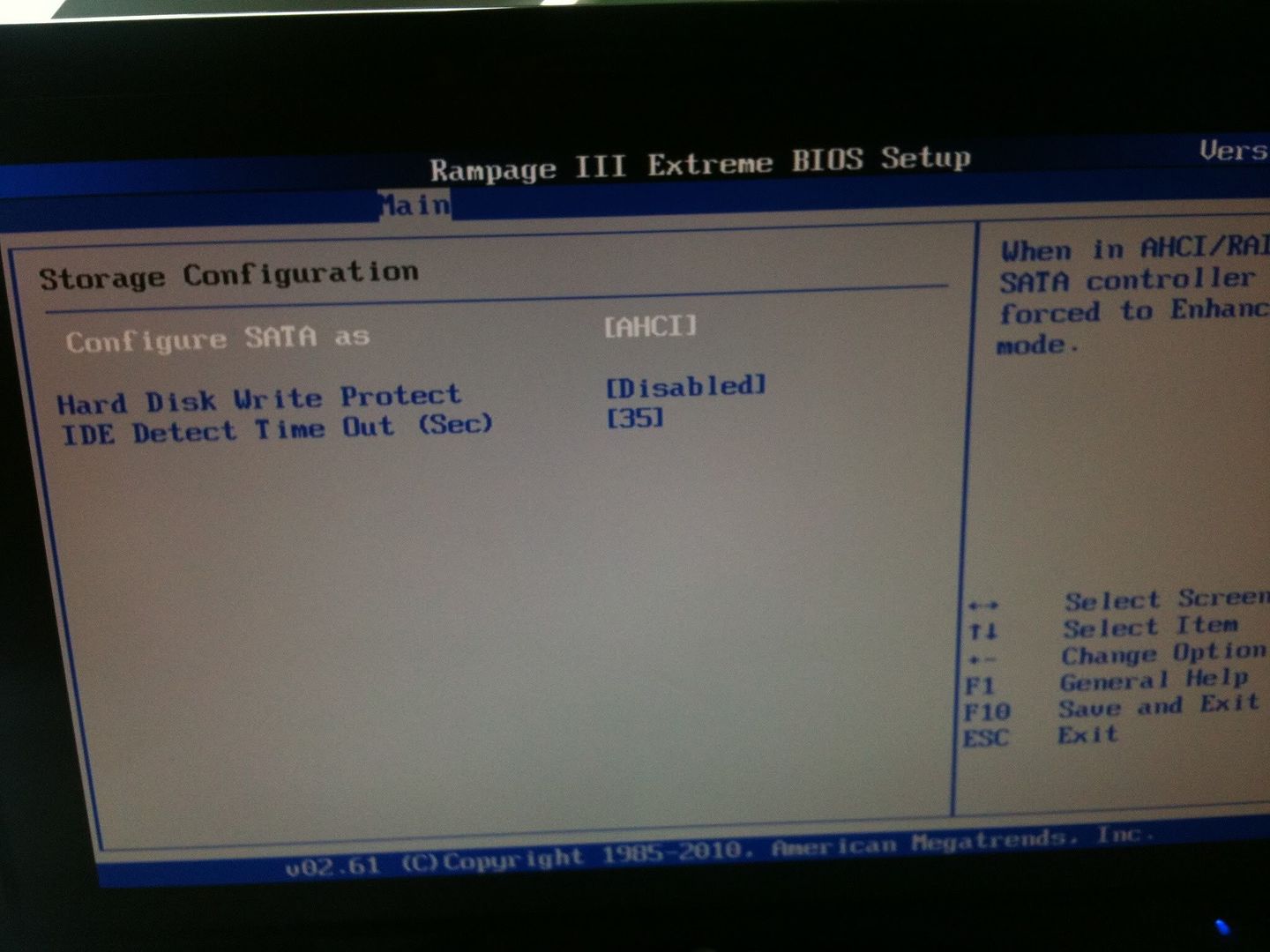
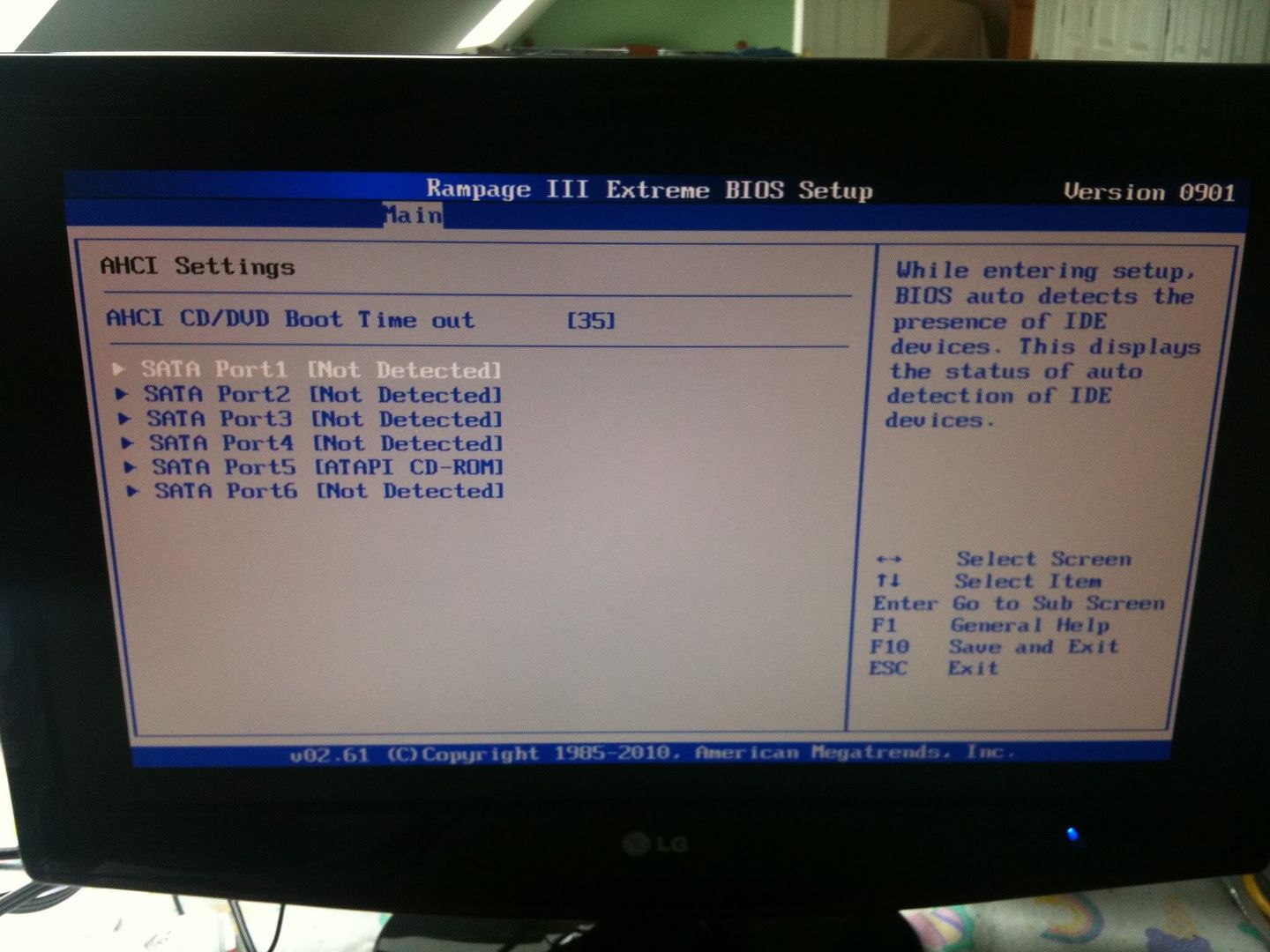
EDIT: Checked in dev manager, there seems to be an AHCI driver for the Intel sata ports. I movd my 3gb/s 1TB to a 3gb/s port and now it shows up as HDD but no longer shows up on boot screen, still shows up on Windows
Well today when I went in BIOS I noticed that it was back to IDE (normal seeing as I did a bios update and forgot about resetting it I think) anyway after reenabling AHCI, I load back into windows. Everything's working fine. SO I restart, and go into BIOS, its still in AHCI, but when I look at boot priority or hard disk drive tab, I notice it still says IDE infront of it. Now i've also read about not being able to load Windows when you switch from IDE to AHCI as the driver isnt installed. However i'm loading into Windows fine, (I did also check in regedit and my value in "start" was 0 as this thread shows:
http://www.ithinkdiff.com/how-to-enable-ahci-in-windows-7-rc-after-installation/
The only change i've made is added my external 3GB/s WD Green drive into my computer's 6GB/s port (for convenience, I may move it to a 3GB/s port later when I can be bothered to snake it through a dozen other wires lol).
So they both show up as IDE despite being in AHCI mode and before, when I just had the 1TB SATA II in, it did show up as SATA. I'm guessing it reverted to IDE when I did a bios update? Or maybe because this new drive is present and it's IDE formatted? Any ideas would help
EDIT: Also storage is set to AHCI, so its not the bios update as that setting stayed the same as before. What is odd is that it doesnt detect any of my HDDs in the SATA ports (look at screenshots attached) but everything still works fine lol.
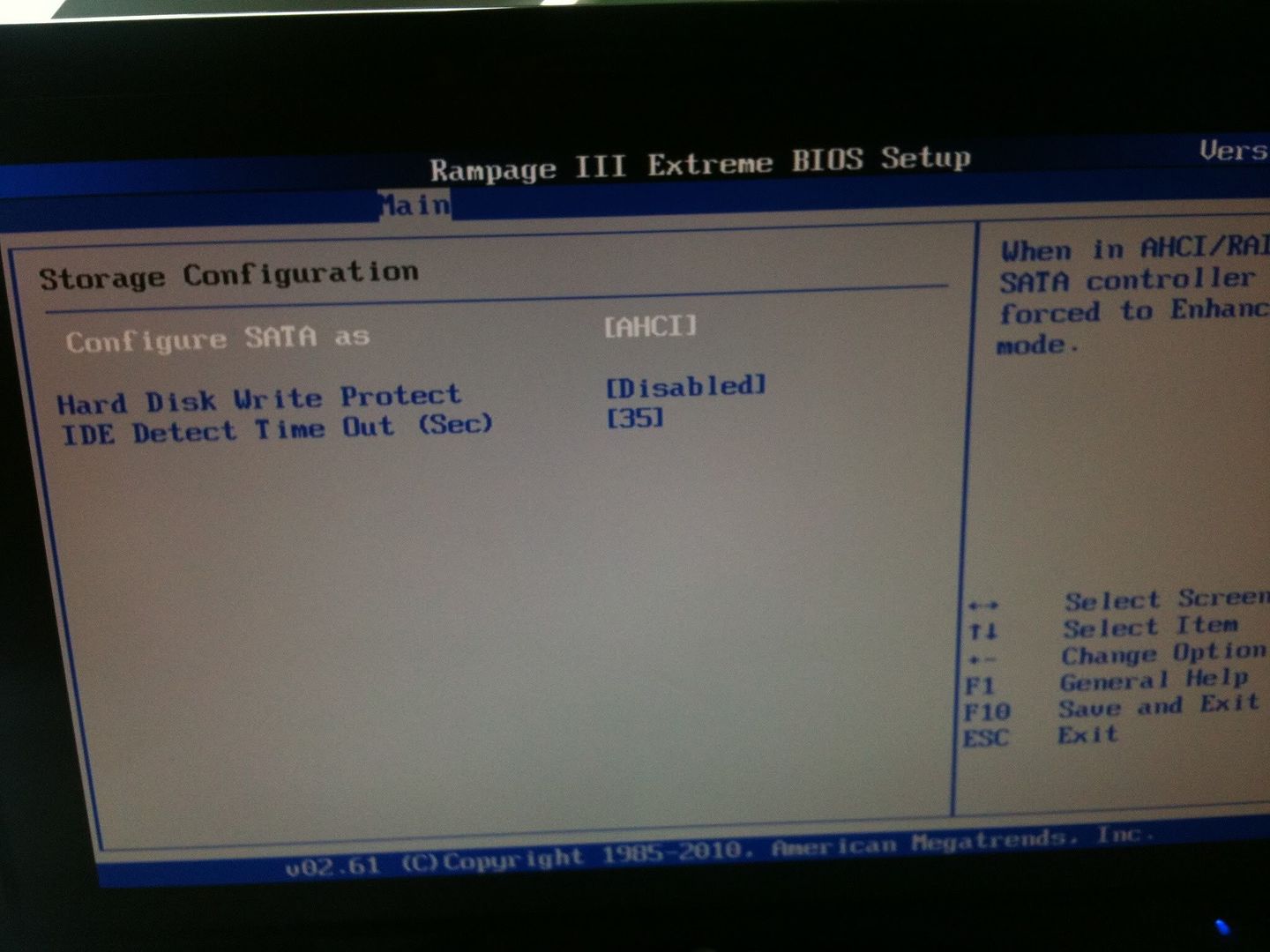
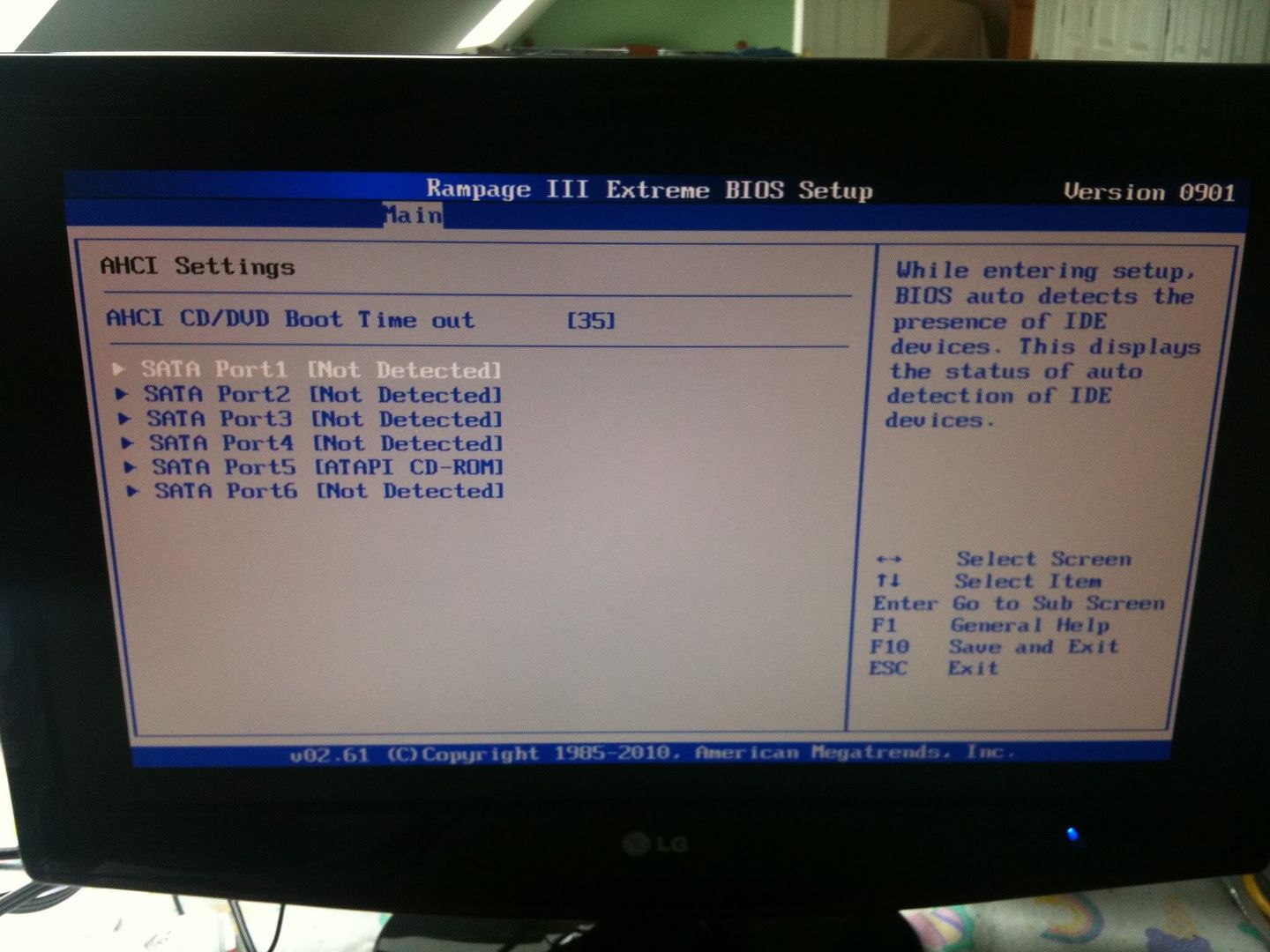
EDIT: Checked in dev manager, there seems to be an AHCI driver for the Intel sata ports. I movd my 3gb/s 1TB to a 3gb/s port and now it shows up as HDD but no longer shows up on boot screen, still shows up on Windows
Last edited:
