Install XP: Setup did not find any hard disk drives installed in your computer
elan asi
Install XP: Setup did not find any hard disk drives installed in your computer
I thought I should write an article on this problem. When I tried to install Windows XP, I got the problem of not able to find any hard disk drives installed. The hard drive is detected in BIOS and also start up POST but not in Windows setup. Later I have identified it is because of SATA HDD and I solved the issue. Here is the exact error message.
Setup did not find any hard disk drives installed in your computer. Make sure any hard disk drives are powered on and properly connected to your computer, and that any disk-related hardware configuration is correct. This may involve running a manufacturer-supplied diagnostic or setup program. Setup cannot continue. To quit Setup, press F3.
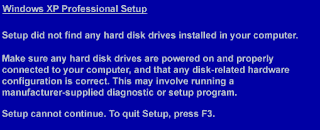
This problem happens when you have SATA hard drive and you have RAID/SATA mode configured in BIOS. There are 2 ways of fixing this problem.
First method is to change the SATA Mode to IDE in BIOS. My computer BIOS is Phoenix AwardBIOS 6.00PG and I can change the SATA Mode to IDE by going to Integrated Peripherals > SATA Devices Configuration > SATA Mode [RAID] and change to [IDE].

Now I am able to install Windows XP as normal.
If you're unable to change RAID mode to IDE or disable SATA in BIOS, then you need to download SATA RAID drivers from your motherboard manufacturer's website, extract the drivers to a floppy disk and then insert the floppy to your computer during Windows XP installation.
As you can see at the image below, it clearly states that the SATA RAID driver is for floppy driver.
Insert Windows XP CD and boot it up. You should see a message that says "Press any key to boot from CD…" Simply hit any key and it'll start to boot from CD. Pay attention to the next blue colored windows setup screen. When you see a message that says "Press F6 if you need to install a third party SCSI or RAID driver…" at the bottom bar, immediately hit F6 key.
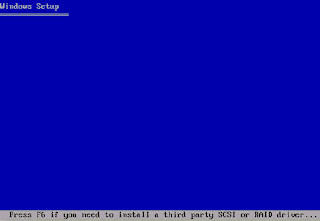
After loading some files, you will come to a screen that says the following:
Setup could not determine the type of one or more mass storage devices installed in your system, or you have chosen to manually specify an adapter. Currently, Setup will load support for the following mass storage devices(s):
<>
* To specify additional SCSI adapters, CD-ROM drives, or special disk controllers for use with Windows, including those for which you have a device support disk from a mass storage device manufacturer, press S.
* If you do not have any device support disks from a mass storage device manufacturer, or do not want to specify additional mass storage devices for use with Windows, press ENTER.

Enter floppy drive with SATA drivers and press S. It will present a list of drivers which it read from the disk earlier. Select the appropriate driver and continue the Windows XP installation. The setup will continue and this time it will recognize the SATA hard disk drive in your PC.
This problem is quite common nowadays compared to last time because a lot of computers now are using SATA hard drive with better motherboards that has RAID.
Cheers,
Elan
