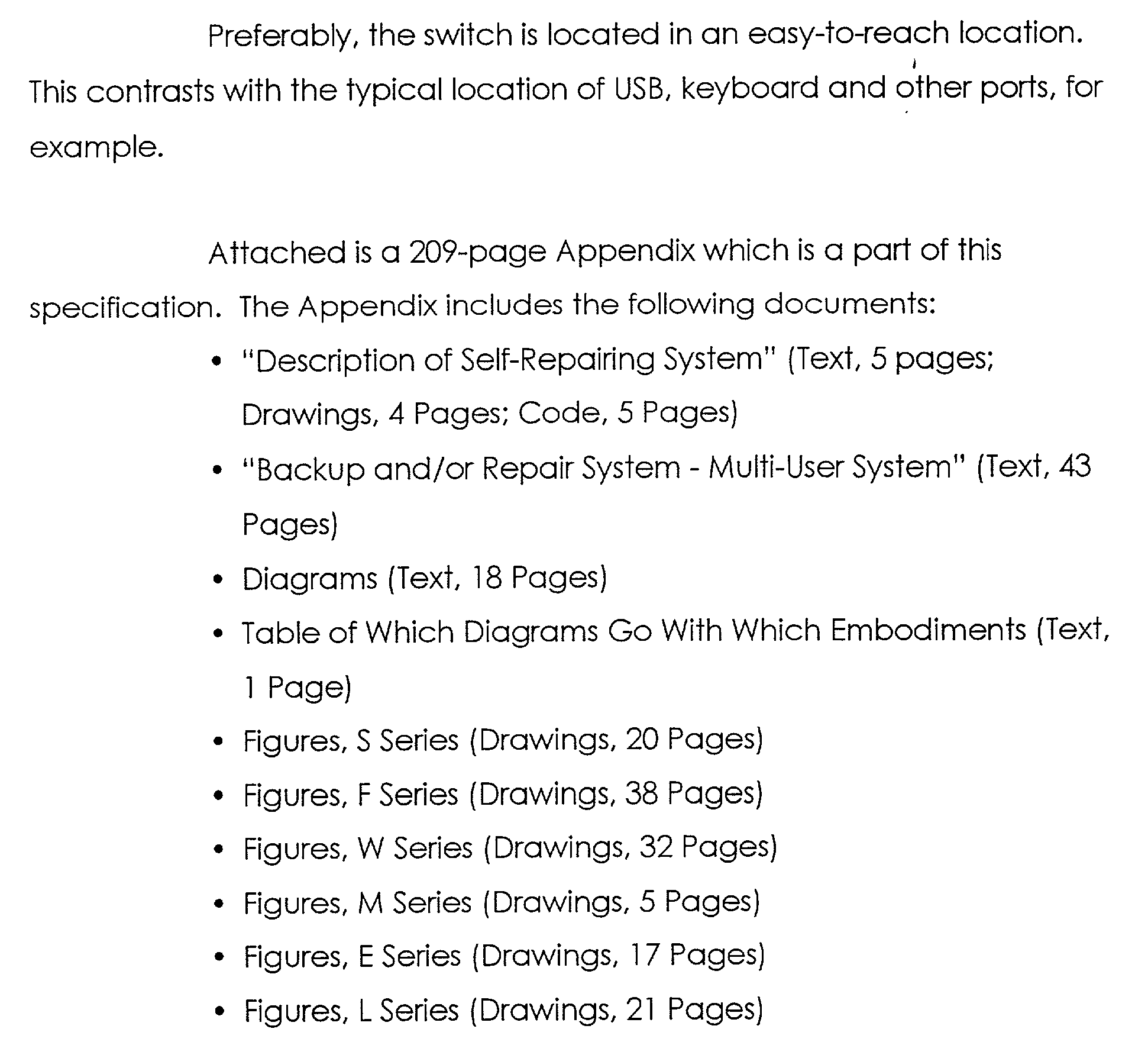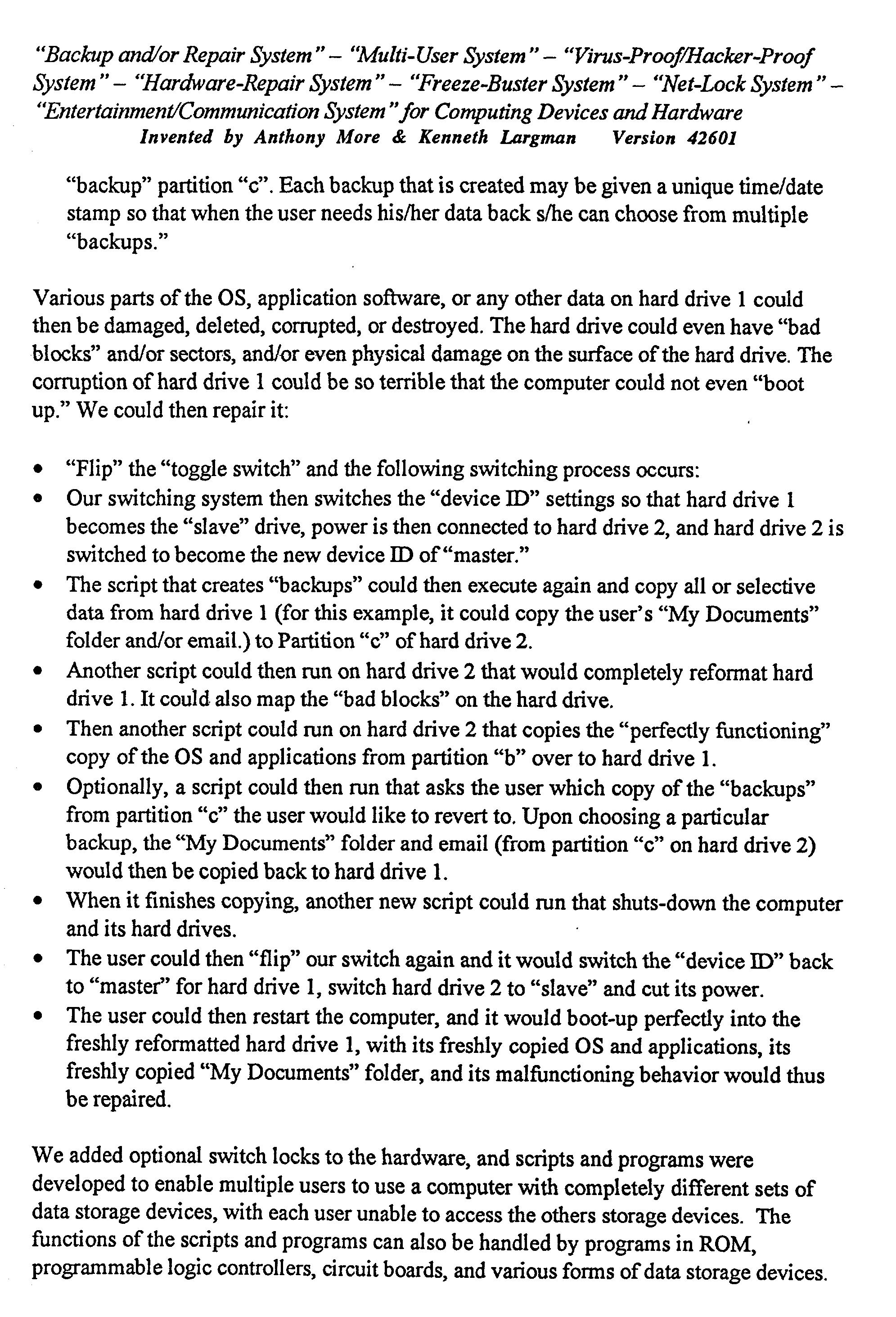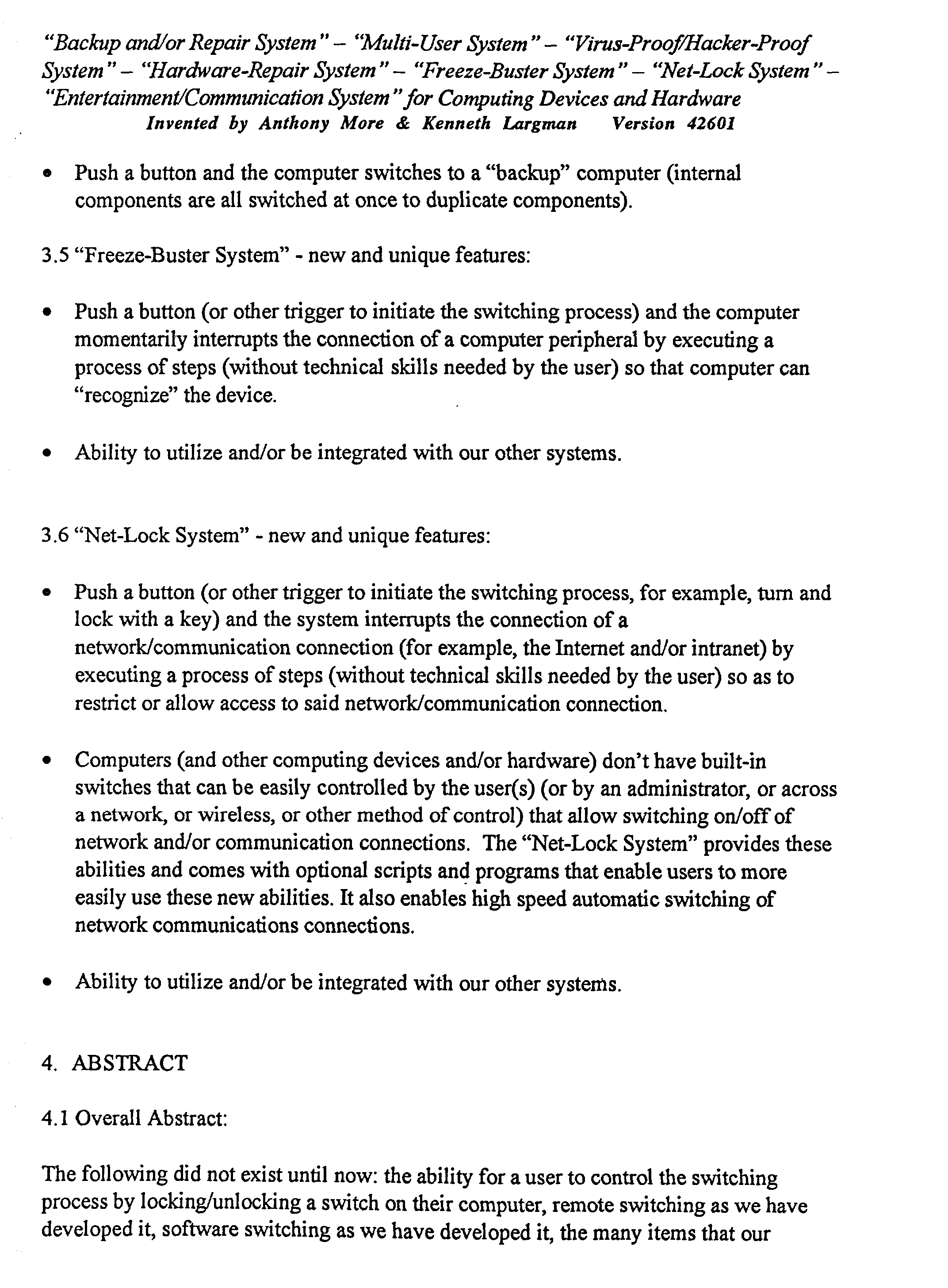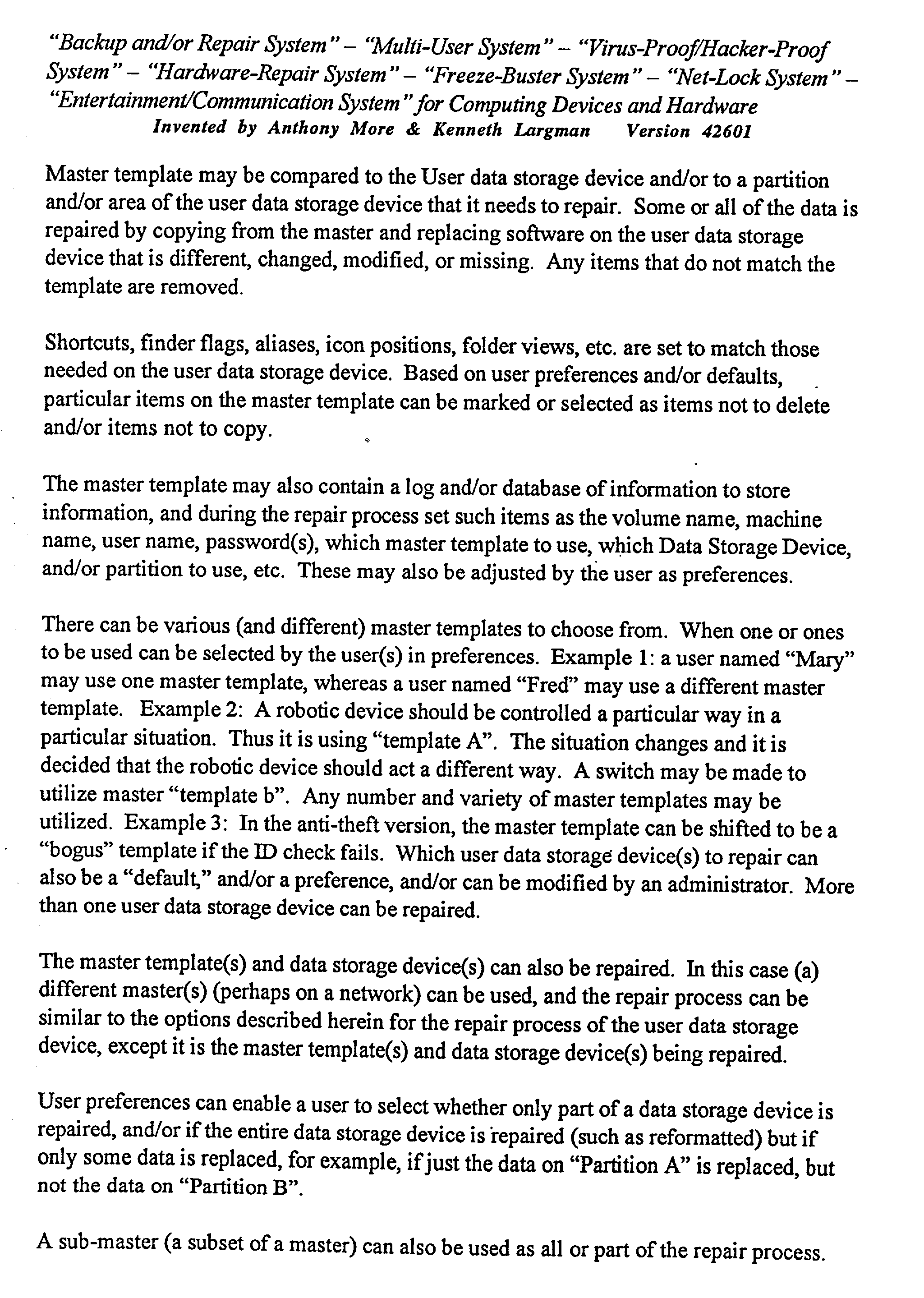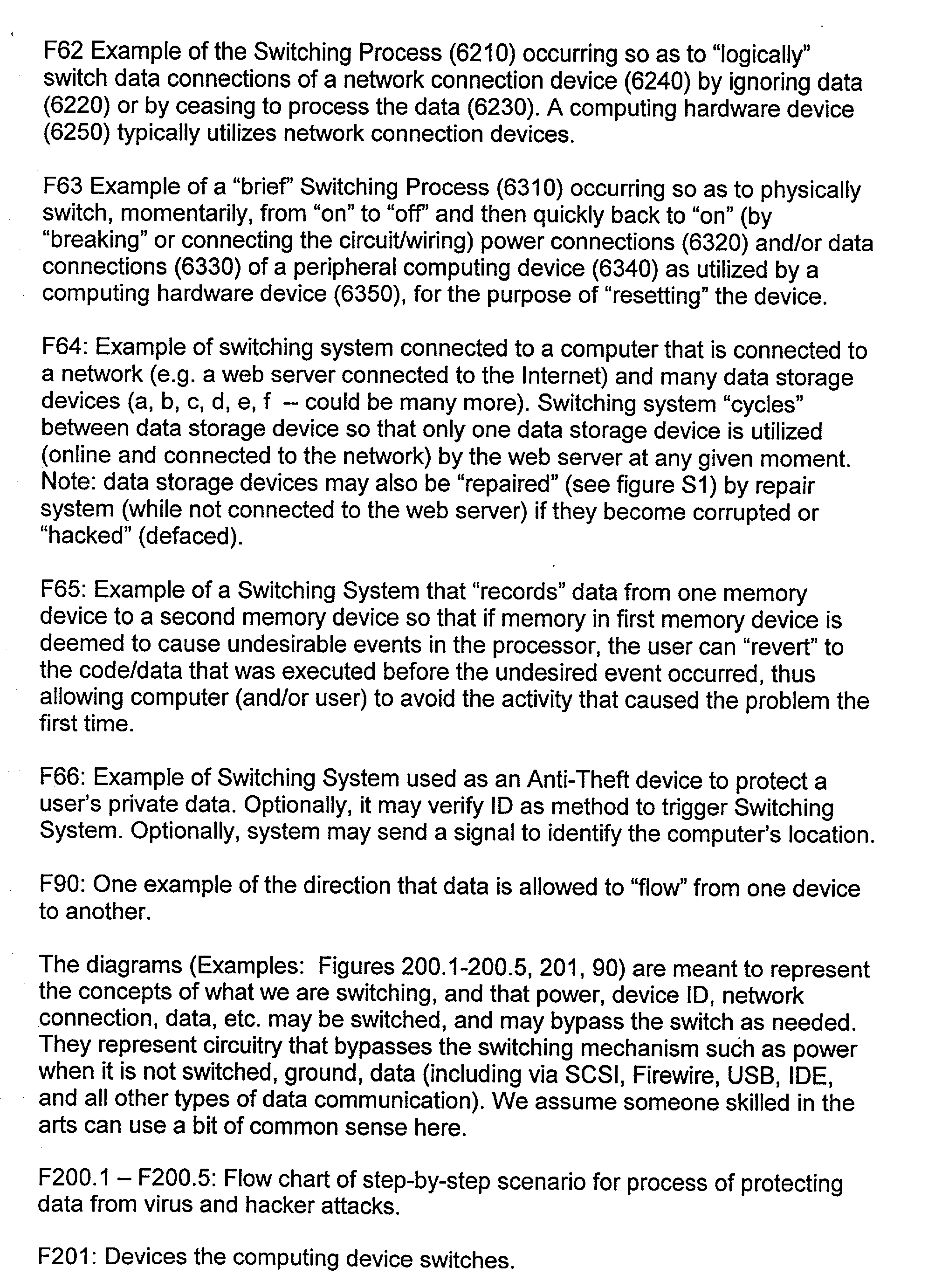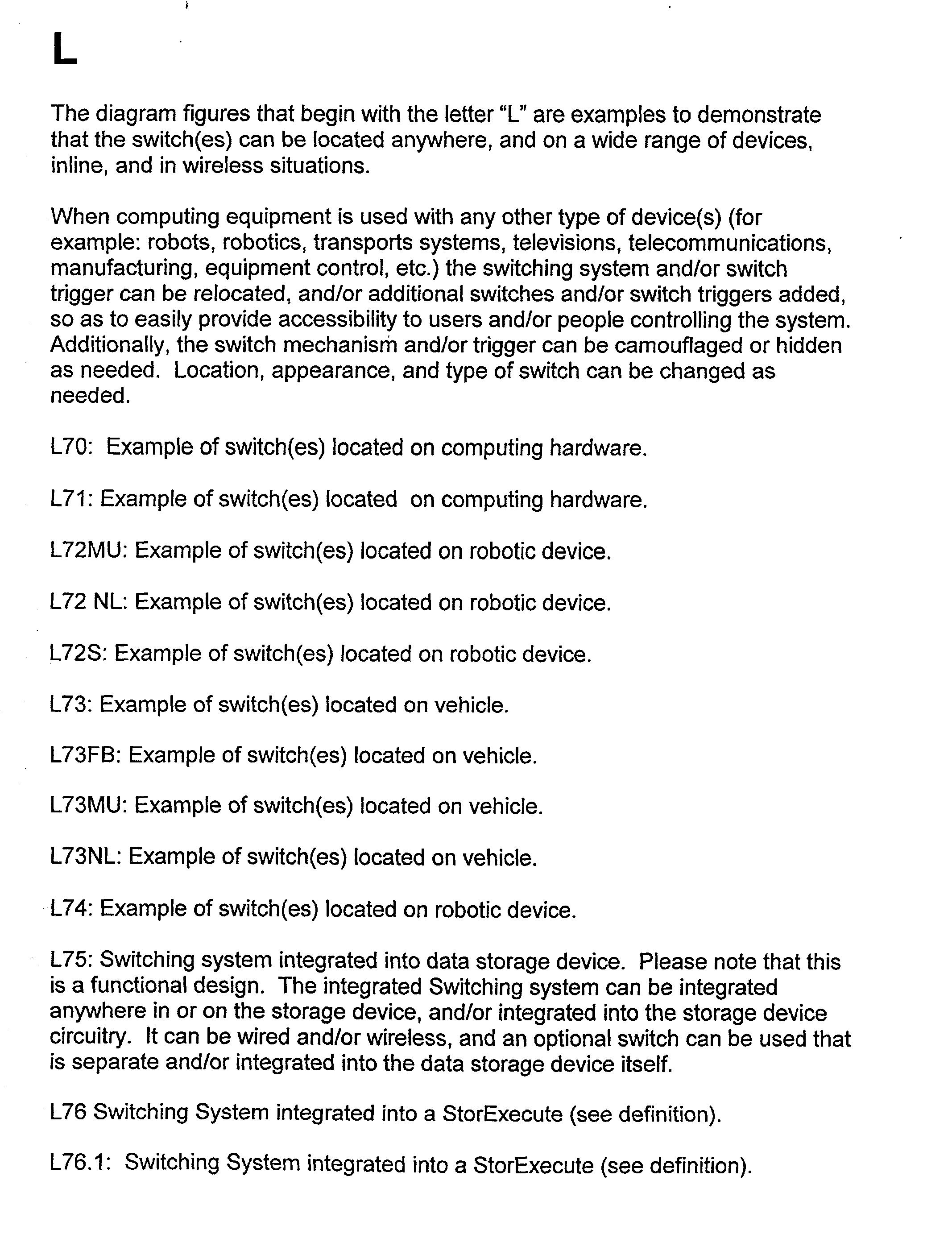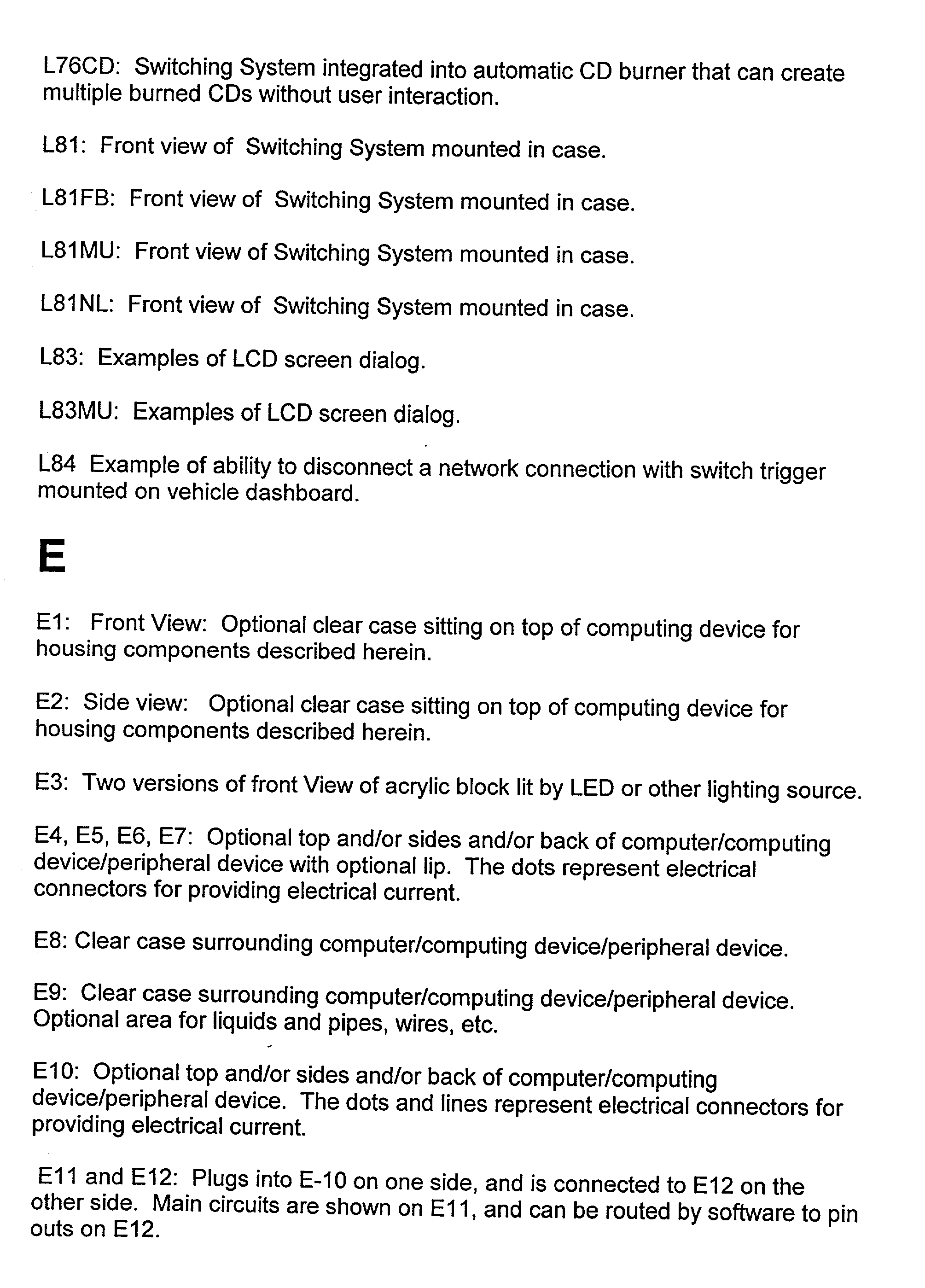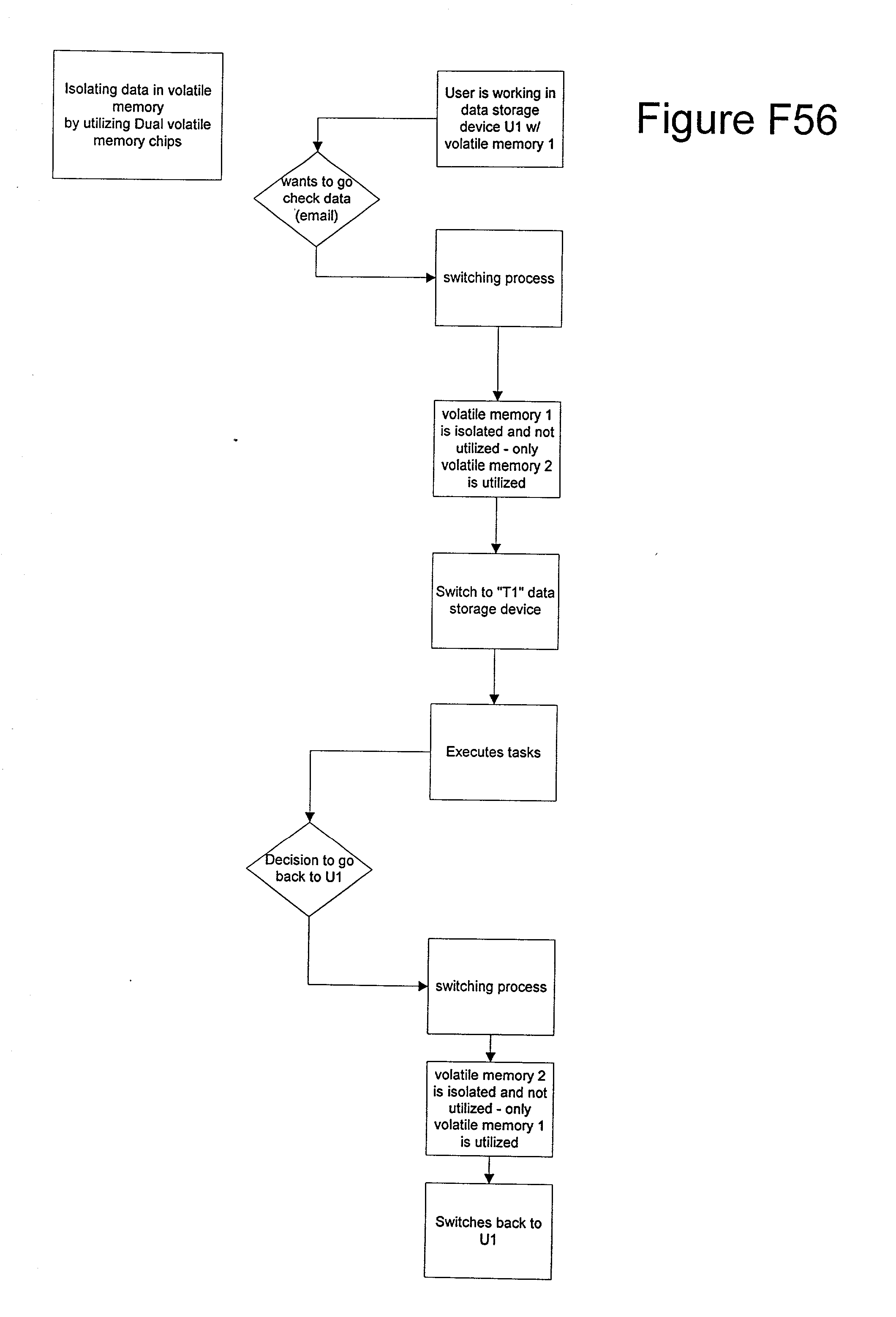US20020194533A1 - External repair of a computer - Google Patents
External repair of a computer Download PDFInfo
- Publication number
- US20020194533A1 US20020194533A1 US10/074,686 US7468602A US2002194533A1 US 20020194533 A1 US20020194533 A1 US 20020194533A1 US 7468602 A US7468602 A US 7468602A US 2002194533 A1 US2002194533 A1 US 2002194533A1
- Authority
- US
- United States
- Prior art keywords
- computer system
- repair process
- boot
- data storage
- user
- Prior art date
- Legal status (The legal status is an assumption and is not a legal conclusion. Google has not performed a legal analysis and makes no representation as to the accuracy of the status listed.)
- Granted
Links
Classifications
-
- G—PHYSICS
- G06—COMPUTING; CALCULATING OR COUNTING
- G06F—ELECTRIC DIGITAL DATA PROCESSING
- G06F11/00—Error detection; Error correction; Monitoring
- G06F11/07—Responding to the occurrence of a fault, e.g. fault tolerance
- G06F11/14—Error detection or correction of the data by redundancy in operation
- G06F11/1402—Saving, restoring, recovering or retrying
- G06F11/1446—Point-in-time backing up or restoration of persistent data
- G06F11/1456—Hardware arrangements for backup
-
- G—PHYSICS
- G06—COMPUTING; CALCULATING OR COUNTING
- G06F—ELECTRIC DIGITAL DATA PROCESSING
- G06F11/00—Error detection; Error correction; Monitoring
- G06F11/07—Responding to the occurrence of a fault, e.g. fault tolerance
- G06F11/14—Error detection or correction of the data by redundancy in operation
- G06F11/1402—Saving, restoring, recovering or retrying
- G06F11/1446—Point-in-time backing up or restoration of persistent data
- G06F11/1448—Management of the data involved in backup or backup restore
- G06F11/1451—Management of the data involved in backup or backup restore by selection of backup contents
-
- G—PHYSICS
- G06—COMPUTING; CALCULATING OR COUNTING
- G06F—ELECTRIC DIGITAL DATA PROCESSING
- G06F11/00—Error detection; Error correction; Monitoring
- G06F11/07—Responding to the occurrence of a fault, e.g. fault tolerance
- G06F11/14—Error detection or correction of the data by redundancy in operation
- G06F11/1402—Saving, restoring, recovering or retrying
- G06F11/1446—Point-in-time backing up or restoration of persistent data
- G06F11/1458—Management of the backup or restore process
- G06F11/1469—Backup restoration techniques
-
- G—PHYSICS
- G06—COMPUTING; CALCULATING OR COUNTING
- G06F—ELECTRIC DIGITAL DATA PROCESSING
- G06F21/00—Security arrangements for protecting computers, components thereof, programs or data against unauthorised activity
- G06F21/50—Monitoring users, programs or devices to maintain the integrity of platforms, e.g. of processors, firmware or operating systems
- G06F21/55—Detecting local intrusion or implementing counter-measures
- G06F21/56—Computer malware detection or handling, e.g. anti-virus arrangements
- G06F21/566—Dynamic detection, i.e. detection performed at run-time, e.g. emulation, suspicious activities
-
- G—PHYSICS
- G06—COMPUTING; CALCULATING OR COUNTING
- G06F—ELECTRIC DIGITAL DATA PROCESSING
- G06F21/00—Security arrangements for protecting computers, components thereof, programs or data against unauthorised activity
- G06F21/60—Protecting data
- G06F21/62—Protecting access to data via a platform, e.g. using keys or access control rules
- G06F21/6209—Protecting access to data via a platform, e.g. using keys or access control rules to a single file or object, e.g. in a secure envelope, encrypted and accessed using a key, or with access control rules appended to the object itself
-
- G—PHYSICS
- G06—COMPUTING; CALCULATING OR COUNTING
- G06F—ELECTRIC DIGITAL DATA PROCESSING
- G06F11/00—Error detection; Error correction; Monitoring
- G06F11/07—Responding to the occurrence of a fault, e.g. fault tolerance
- G06F11/14—Error detection or correction of the data by redundancy in operation
- G06F11/1402—Saving, restoring, recovering or retrying
- G06F11/1415—Saving, restoring, recovering or retrying at system level
- G06F11/1417—Boot up procedures
-
- G—PHYSICS
- G06—COMPUTING; CALCULATING OR COUNTING
- G06F—ELECTRIC DIGITAL DATA PROCESSING
- G06F2221/00—Indexing scheme relating to security arrangements for protecting computers, components thereof, programs or data against unauthorised activity
- G06F2221/03—Indexing scheme relating to G06F21/50, monitoring users, programs or devices to maintain the integrity of platforms
- G06F2221/034—Test or assess a computer or a system
Definitions
- the invention may back up or recover a computing device.
- the computing device may include a user computing environment and a supporting environment which stabilizes and functionality of the user computing environment.
- the invention may include one or more external devices or removable media.
- a master template may be a copy of data that represents an ideal state of a computer system or component of a computer system.
- the master template may be created by copying data from an operational computer system or component of a computer system.
- the computer system may be in an ideal state before creating a master template.
- An ideal state of a computer system may be represented by data that is accessible to the computer system.
- Data within this context, may include an operating system (e.g., Linux, Unix, Windows 98), applications (e.g., WordPerfect, Microsoft Office), user data (e.g., operating system preferences, background images, created documents), and component data (e.g., BIOS, PRAM, EPROM).
- Data may also include any information accessible to the computer system, including local and remote data storage devices.
- the master template for one computer system may include all of the information installed on that computer system, such as Windows 98 operating system, WordPerfect application, documents created by the user.
- the information may be installed across multiple hard drives accessible to the computer system.
- the master template may include a copy or an ideal-state version of the BIOS settings.
- a master template may represent a snapshot of a newly purchased computer system.
- the system is typically in an ideal state with an operating system and various applications pre-installed, thereby allowing a user to begin utilizing the computer system.
- the master template may represent an ideal state of a computer system, including, for example, an operating system, applications, and user customizations.
- a user customization may include the users prior selection of a picture or “jpg” image for a desktop background, such as a picture of the users pet.
- the master template may be created from a first computer system and subsequently may be used as a master template for a different computer system.
- An ideal state of the first computer is thereby transferred to a second computer system or any number of computer systems.
- a backup is a copy of data that represents an information on a computer system or component of a computer system.
- the backup may be created by copying data from an operational computer system or component of a computer system.
- a backup of a computer system may include data that is accessible to the computer system.
- Data within this context, may include an operating system (e.g., Linux, Unix, Windows 98), applications (e.g., WordPerfect, Microsoft Office), user data (e.g., operating system preferences, background images, created documents), and component data (e.g., BIOS, PRAM, EPROM).
- Data may also include any information accessible to the computer system, including local and remote data storage devices.
- a backup for one computer system may include all of the information installed on that computer system, such as Windows 98 operating system, WordPerfect application, documents created by the user.
- the information may be installed across multiple hard drives accessible to the computer system.
- the backup may include a copy or an ideal-state version of the BIOS settings.
- An archive is a backup which typically may not be erased.
- a data storage device includes memory devices, which are accessible to a computer system.
- a computer system is capable of accessing or storing data in a variety of memory devices.
- Memory device may include hard drives, RAM, ROM, EPROM, or BIOS.
- Memory devices store data (e.g., data or programs).
- User data is typically stored on disk drives, but may potentially be stored on any memory device.
- a computer system utilizes a variety of memory devices. For example, an operating system, applications and user data may be stored on a hard drive, a BIOS program may be stored in ROM, and BIOS data may be stored in a protected memory.
- a “DSD” refers to a “data storage device.”
- Data Storage Device may be an external device.
- DSD Data Storage Device
- a SCSI hard disk and SCSI CDROM are memory devices that may be attached to a computer system. The computer system may then read or write to the external device.
- An automated process may repair a data storage device of a computer system.
- the repair process may include multiple programs.
- the automated process may be triggered by a particular event or a set of events.
- the repair process may be specific to a particular data storage device such as the primary boot partition of a hard drive.
- the repair process may encompass a variety of functions which may be modified, added, of skipped based on the type of repair or user preferences. The user may modify user preferences.
- the repair process represents a sequence of functions. Typically a Master Template is either provided to the user or created by the user. Backups are created intermittently. The computer system becomes unstable and repair becomes necessary. The user may activate the repair process or the repair process may recognize the instability or problems with the system and activate the repair process.
- a Master Template Prior to repair, a Master Template typically exists for the computer system.
- the Master Template may have been created in a number of different ways.
- Several ways of creating one or more Master Templates for this computer system include: shipped with a new computer, created with the installation of software (e.g., software to support this process), created by a user-activated program, periodically created of a Master Template by a program.
- a backup typically exist for a computer system.
- a backup may include user data and programs which have been stored on a data storage device accessible to the computer system. For example, documents may have been created or modified by a user. These documents may be stored as a backup. The user may have installed additional programs that may be stored in a backup.
- a backup process data is copied from a data storage device of the computer system to the backup data storage device(s). Any data that is accessible to the computer system may be backed up.
- the backup may be compressed. Compression may reduce the amount of storage space required to hold the backup.
- Incremental backups may also be used. Incremental backups may reduce the time required to perform a backup and reduce the storage space required to store them. Backups may be stored as archives.
- the repair process may include a number of functions.
- the repair process may be initiated by a user, administrator, repair software, or repair hardware.
- the user may specifically initiate the process (e.g., double clicking on an icon of a graphical operating system).
- An administrator may initiate the process by communicating with the computer system over an internet connection such as TCP/IP.
- Repair software may initiate the process by utilizing a boot diskette or a separate boot partition on the hard drive.
- Repair hardware may initiate the process by sensing a frozen state of the operating system or hard disk, and subsequently initiating the repair process.
- the user may press a hardware switch which initiates a process to shutdown the machine, switch boot disks, and the subsequent startup may initiate the continuation of the repair process.
- the repair process may be configured to allow the user to confirm the repair process in a number of scenarios. For example, before a DSD is reformatted the user may be requested to confirm the operation. The user may be allowed to halt the repair process.
- the repair process may utilize a Master Template, Backup, Archive, various commands associated with an operating system, switching, and other programs, for repairing a computer system.
- the repair process may format and partition a hard disk using an MS-DOS command, then copy a Master Template to the primary boot partition of the hard drive, then copy the latest Backup or Archive, then mark the primary boot partition as the active partition.
- Command associated with an operating system may be used to reset or update DSD of the computer system.
- a DSD e.g., PRAM, BIOS, or CMOS
- MS-DOS commands may be used to download, save, reset, reset to the default, or update a BIOS version.
- one step in the repair process may include booting into an MS-DOS partition, executing MS-DOS commands to update the BIOS of the computer system, then change the boot device and reboot the computer system to continue the repair process if necessary.
- the DSD e.g., BIOS
- BIOS may be set to a previously saved state. The previously saved state may be included as part of the Master Template, Backup, or an Archive.
- the repair process may also be capable of managing DSDs.
- Managing DSDs may include testing, reformatting, analyzing, resetting, or determining bad blocks.
- the repair process may interact with other programs to provide management functionality of all or some DSDs.
- the repair process may rely on operating system commands to format a DSD (e.g., a hard drive), but interact with a program to interact with another DSD (e.g., BIOS, PRAM).
- the repair process may evaluate the present state of the computer system. As part of the analysis the repair process may determine or recommend a type of repair. For example, if the DSD (e.g., hard disk) is not responding then reformatting may be recommended. If only several files appear to be corrupted then the repair process may determine only those files need to be copied from a Master Template or a backup. Some or all of the data from a master template may be copied on to the DSD(s). Alternatively, the repair process may copy the entire master template to the DSD(s).
- DSD e.g., hard disk
- the repair process may perform a similar evaluation regarding how much of a backup needs to be copied. Some or all of the data from a backup may be copied on to the DSD(s). Alternatively, the repair process may copy the entire master template to the DSD(s).
- Rebooting the computer system may be integrated into the repair process. Switching between boot devices may be integrated into the repair process.
- the repair process may switch the boot disk from hard disk 1 to hard disk 2 . Power may be cycled such that hard disk 2 boots up as the active partition.
- a default program may be executed as part of the boot sequence to perform part of the repair process. Subsequently, the repair process may alter the hard disk 1 , switch hard disk 1 to the active partition, and then reboot or cycle the power to initiate the booting of hard disk 1 .
- the repair process may be initiated or managed by an externally located device that may be communicative coupled to the computing device through, e.g., USB, Firewire, parallel, serial, PS/2, PCMCIA, or infrared.
- the external device may be the boot device.
- An external boot device may be connected to the computer system with the boot device activating the repair process.
- the repair program may reside on the boot device or a second data storage device.
- the second data storage device may also be communicatively coupled to the computer system.
- the second data storage device may contain master templates, backups, or archives.
- the second data storage device may also contain the repair program or other programs which facilitate the repair process.
- an internal SCSI device “id 0” may be the default boot device.
- the repair process may switch the power to the SCSI device “id 0” OFF.
- the repair process may switch the power to an external SCSI device “id 0” ON.
- the repair process reboot the computer system by actuating a reset command (e.g., a mechanical device, a logic circuit).
- a reset command e.g., a mechanical device, a logic circuit
- the external SCSI device may be the boot device.
- the repair process may then continue as directed by part of the repair process on the external SCSI hard drive.
- the repair process may include switching the device id's of a primary and secondary SCSI disk.
- the internal SCSI drive may be “id 0” and the external SCSI drive may be “id 5”.
- the repair process may change the internal SCSI device to “id 5” and the external SCSI device to “id 0”. Switching of the SCSI device id's may be performed by the repair process (e.g., a mechanical device or a logic circuit, activated by the repair process).
- the BIOS may be modified to enable booting from an external device.
- the boot device may also be switched by updating the BIOS.
- the BIOS defines the boot sequence. If the first boot device is not found, then an alternate boot device may be defined in the BIOS (e.g., the boot-device sequence is CDROM, A:, C:).
- the BIOS may be downloaded, modified, and restored.
- the BIOS may be updated (e.g., in place, via download-modification-upload) to change the boot identifier of a USB device, an IDE device, or other devices.
- the repair process may download a copy of the BIOS in a variety of ways.
- BIOS file may be saved into a master template, backup or archive.
- BIOS file may be modified by the repair process to change the boot sequence. If the BIOS file is updated then it must be loaded into the computer system to take effect. Effectively the boot sequence may be changed to another DSD, such as a second hard drive.
- the external SCSI disk with a specific “id” may become the “boot device”.
- BIOS file may allow booting from a particular boot device (e.g., IDE hard drive partition 1 , SCSI device “id 0”, USB disk, Jaz drive, etc.).
- An external device may be the boot device and start or continue the repair process.
- a secondary boot device may be attached as an external Data Storage Device to a computer system (e.g., connect to a parallel port). This secondary boot device may activate or manage the repair process.
- the secondary boot device may contain programs to conduct processes such as reformatting another data storage device (e.g., internal or external hard drive), copying data from a Master Template, copying data from a backup or archive.
- a program on the secondary boot device, or accessible to the secondary boot device may be activated to create a master template, backup, or archive of and data accessible by the computer system (e.g., the user's main drive).
- a program on the secondary boot device, or accessible to the secondary boot device may be activated to repair a data storage device on the computer system (e.g., the user's main drive that needs to be repaired).
- the Master Template, Backup, or archive Data Storage Device(s) may be attached externally via USB, firewire, etc.
- the program may actively search for Master Templates, Backups, or archive DSD(s) and present the user with a list of options for restoring the computer system.
- the repair process may determine and select the best restore options and continue the repair process.
- the repair process may be initiated by insertion of a floppy, cd, dvd, or use any other form of removable storage/memory or startup device, and rebooting the computer system.
- the removable storage/memory or startup device may boot if the BIOS boot sequence contains a sequence in which the boot order enables a removable media to act as the boot device.
- Booting from the removable media may trigger or activate an automated repair process (e.g., a program located on the removable media or an external device).
- Booting from the removable media may activate a mechanical device or program logic to initiate the repair process (e.g., switch hard disk device id's and initiate a reboot sequence to boot from another device to continue the repair process).
- a repair program or part of the repair process may be placed in a StorExecute, microcontroller, ASIC, etc.
- the repair program may activate a repair process.
- the repair program may include managing the repair process. Functions which may be performed include reformatting data storage device(s), switching between boot devices, switching electrical components within the computer system or external components, copying data to/from data storage device(s), (e.g., copying master templates, backups, etc, or any portion to another data storage device), and other repair functions.
- the repair process may also be located, integrated, or embedded in an external device.
- a switch trigger that activates the repair process may also be located, integrated, or embedded in an external device.
- the startup device may be selected by a StoreExecute.
- a device identity may be assigned by a StoreExecute. The necessity to perform switching through the use of jumpers is thereby reduced. For example if a repair process is triggered, a StoreExecute may assign device identities to data storage devices or may decide which data storage device shall be used for the repair process, and which data storage device shall be used for boot data storage device if rebooting is utilized in the repair process.
- an external data storage device may be utilized for such things as the Master Template or backups, or for software used for the repair process.
- an external data storage device (“DSD”) is attached to a typical personal computer that contains an internal data storage device.
- the internal DSD may be referred to as the “main user” data storage device.
- An external DSD may be attached via any available external connection.
- a user attaches an external data storage device (“DSD”) to a computer with any available external connection (e.g., Firewire, USB, SCSI, etc.).
- An external connection may include USB, USB 2, Firewire, IEEE 1394, PS/2, parallel, serial, PCMCIA, SCSI, and other protocols and method of communicating with an external device.
- the user installs software on “main user” DSD that initiates a program to create a master template, and schedules Backups to execute every Friday morning.
- the master template is created by the program and stored on the external data storage device. Every Friday morning the repair process runs and stores a backup of additional information to the external data storage device.
- a micro-controller and EPROM may be attached to the computer to perform part of the repair process. Attachment may be via any available external connection.
- the micro-controller and EPROM may be integrated into the external data storage device.
- a switch trigger may be attached to the computer. Attachment may be via any available external connection.
- the switch trigger may be integrated into the external data storage device.
- the main user data storage device is accidentally erased or damaged and that the computer system will not boot.
- the user decides to repair computer and initiates the repair process by activating a switch trigger, which initiates the following process:
- the micro-controller may interrogate the BIOS of the computer system to determine its current boot up sequence.
- EPROM may store instructions for how to accomplish this.
- the micro-controller may determine that it is necessary to alter the boot sequence so that the externally attached data storage device will become the boot device.
- the micro-controller and associated EPROM may flash the BIOS in order to accomplish this.
- the micro-controller may then send a command to computer to reboot the computer. When the computer reboots, it will reboot from the external data storage device.
- programs which are located on the external data storage device may execute the repair process as defined herein.
- Appendix A itself refers to an Appendix. That referenced Appendix is a sub-Appendix within Appendix A.
Abstract
Description
- This application is a continuation-in-part of:
- U.S. patent application Ser. No. 09/862,898, entitled, “A Computer with Switchable Components,” filed May 21, 2001, naming Kenneth Largman and Anthony B. More as inventors, with Attorney Docket No. A-70543/RMA/LM, and commonly assigned to Self Repairing Computers, Inc., San Francisco, Calif.
- U.S. patent application Ser. No. 09/862,898 is incorporated by reference herein.
- The invention may back up or recover a computing device. The computing device may include a user computing environment and a supporting environment which stabilizes and functionality of the user computing environment. The invention may include one or more external devices or removable media.
- A master template may be a copy of data that represents an ideal state of a computer system or component of a computer system. The master template may be created by copying data from an operational computer system or component of a computer system. The computer system may be in an ideal state before creating a master template. An ideal state of a computer system may be represented by data that is accessible to the computer system. Data, within this context, may include an operating system (e.g., Linux, Unix, Windows 98), applications (e.g., WordPerfect, Microsoft Office), user data (e.g., operating system preferences, background images, created documents), and component data (e.g., BIOS, PRAM, EPROM). Data may also include any information accessible to the computer system, including local and remote data storage devices.
- As an example, the master template for one computer system may include all of the information installed on that computer system, such as Windows 98 operating system, WordPerfect application, documents created by the user. The information may be installed across multiple hard drives accessible to the computer system. Additionally, the master template may include a copy or an ideal-state version of the BIOS settings.
- A master template may represent a snapshot of a newly purchased computer system. The system is typically in an ideal state with an operating system and various applications pre-installed, thereby allowing a user to begin utilizing the computer system. For a particular user, the master template may represent an ideal state of a computer system, including, for example, an operating system, applications, and user customizations. A user customization may include the users prior selection of a picture or “jpg” image for a desktop background, such as a picture of the users pet.
- Optionally, the master template may be created from a first computer system and subsequently may be used as a master template for a different computer system. An ideal state of the first computer is thereby transferred to a second computer system or any number of computer systems.
- A backup is a copy of data that represents an information on a computer system or component of a computer system. The backup may be created by copying data from an operational computer system or component of a computer system. A backup of a computer system may include data that is accessible to the computer system. Data, within this context, may include an operating system (e.g., Linux, Unix, Windows 98), applications (e.g., WordPerfect, Microsoft Office), user data (e.g., operating system preferences, background images, created documents), and component data (e.g., BIOS, PRAM, EPROM). Data may also include any information accessible to the computer system, including local and remote data storage devices.
- As an example, a backup for one computer system may include all of the information installed on that computer system, such as Windows 98 operating system, WordPerfect application, documents created by the user. The information may be installed across multiple hard drives accessible to the computer system. Additionally, the backup may include a copy or an ideal-state version of the BIOS settings.
- An archive is a backup which typically may not be erased.
- A data storage device includes memory devices, which are accessible to a computer system. A computer system is capable of accessing or storing data in a variety of memory devices. Memory device may include hard drives, RAM, ROM, EPROM, or BIOS. Memory devices store data (e.g., data or programs). User data is typically stored on disk drives, but may potentially be stored on any memory device. Typically, a computer system utilizes a variety of memory devices. For example, an operating system, applications and user data may be stored on a hard drive, a BIOS program may be stored in ROM, and BIOS data may be stored in a protected memory.
- A “DSD” refers to a “data storage device.”
- Data Storage Device (DSD) may be an external device. A variety of protocols currently exist for utilizing external devices. Some of the more prevalent protocols include TCP/IP, USB, USB 2, Firewire, IEEE 1394, PS/2, parallel, serial, PCMCIA, SCSI. Other protocols and method of connecting external devices to a computer system will be apparent to one skilled in the art. As an example, a SCSI hard disk and SCSI CDROM are memory devices that may be attached to a computer system. The computer system may then read or write to the external device.
- An automated process may repair a data storage device of a computer system. The repair process may include multiple programs. The automated process may be triggered by a particular event or a set of events. The repair process may be specific to a particular data storage device such as the primary boot partition of a hard drive. The repair process may encompass a variety of functions which may be modified, added, of skipped based on the type of repair or user preferences. The user may modify user preferences.
- In one embodiment, the repair process represents a sequence of functions. Typically a Master Template is either provided to the user or created by the user. Backups are created intermittently. The computer system becomes unstable and repair becomes necessary. The user may activate the repair process or the repair process may recognize the instability or problems with the system and activate the repair process.
- Prior to repair, a Master Template typically exists for the computer system. The Master Template may have been created in a number of different ways. Several ways of creating one or more Master Templates for this computer system include: shipped with a new computer, created with the installation of software (e.g., software to support this process), created by a user-activated program, periodically created of a Master Template by a program.
- Backups typically exist for a computer system. A backup may include user data and programs which have been stored on a data storage device accessible to the computer system. For example, documents may have been created or modified by a user. These documents may be stored as a backup. The user may have installed additional programs that may be stored in a backup.
- During a backup process data is copied from a data storage device of the computer system to the backup data storage device(s). Any data that is accessible to the computer system may be backed up. The backup may be compressed. Compression may reduce the amount of storage space required to hold the backup. Incremental backups may also be used. Incremental backups may reduce the time required to perform a backup and reduce the storage space required to store them. Backups may be stored as archives.
- The repair process may include a number of functions. The repair process may be initiated by a user, administrator, repair software, or repair hardware. The user may specifically initiate the process (e.g., double clicking on an icon of a graphical operating system). An administrator may initiate the process by communicating with the computer system over an internet connection such as TCP/IP. Repair software may initiate the process by utilizing a boot diskette or a separate boot partition on the hard drive. Repair hardware may initiate the process by sensing a frozen state of the operating system or hard disk, and subsequently initiating the repair process. Alternatively, the user may press a hardware switch which initiates a process to shutdown the machine, switch boot disks, and the subsequent startup may initiate the continuation of the repair process.
- The repair process may be configured to allow the user to confirm the repair process in a number of scenarios. For example, before a DSD is reformatted the user may be requested to confirm the operation. The user may be allowed to halt the repair process.
- The repair process may utilize a Master Template, Backup, Archive, various commands associated with an operating system, switching, and other programs, for repairing a computer system. For example, the repair process may format and partition a hard disk using an MS-DOS command, then copy a Master Template to the primary boot partition of the hard drive, then copy the latest Backup or Archive, then mark the primary boot partition as the active partition.
- Any number of backups or archives may be used to restore the user DSD(s).
- Command associated with an operating system may be used to reset or update DSD of the computer system. A DSD (e.g., PRAM, BIOS, or CMOS) may be updated through the use of commands associated with an operating system. Typically, MS-DOS commands may be used to download, save, reset, reset to the default, or update a BIOS version. For example, one step in the repair process may include booting into an MS-DOS partition, executing MS-DOS commands to update the BIOS of the computer system, then change the boot device and reboot the computer system to continue the repair process if necessary. Alternatively, the DSD (e.g., BIOS) may be set to a previously saved state. The previously saved state may be included as part of the Master Template, Backup, or an Archive.
- The repair process may also be capable of managing DSDs. Managing DSDs may include testing, reformatting, analyzing, resetting, or determining bad blocks. Alternatively, the repair process may interact with other programs to provide management functionality of all or some DSDs. For example, the repair process may rely on operating system commands to format a DSD (e.g., a hard drive), but interact with a program to interact with another DSD (e.g., BIOS, PRAM).
- The repair process may evaluate the present state of the computer system. As part of the analysis the repair process may determine or recommend a type of repair. For example, if the DSD (e.g., hard disk) is not responding then reformatting may be recommended. If only several files appear to be corrupted then the repair process may determine only those files need to be copied from a Master Template or a backup. Some or all of the data from a master template may be copied on to the DSD(s). Alternatively, the repair process may copy the entire master template to the DSD(s).
- The repair process may perform a similar evaluation regarding how much of a backup needs to be copied. Some or all of the data from a backup may be copied on to the DSD(s). Alternatively, the repair process may copy the entire master template to the DSD(s).
- Rebooting the computer system may be integrated into the repair process. Switching between boot devices may be integrated into the repair process. The repair process may switch the boot disk from hard disk 1 to hard disk 2. Power may be cycled such that hard disk 2 boots up as the active partition. A default program may be executed as part of the boot sequence to perform part of the repair process. Subsequently, the repair process may alter the hard disk 1, switch hard disk 1 to the active partition, and then reboot or cycle the power to initiate the booting of hard disk 1.
- The repair process may be initiated or managed by an externally located device that may be communicative coupled to the computing device through, e.g., USB, Firewire, parallel, serial, PS/2, PCMCIA, or infrared. The external device may be the boot device.
- An external boot device may be connected to the computer system with the boot device activating the repair process. The repair program may reside on the boot device or a second data storage device. The second data storage device may also be communicatively coupled to the computer system. The second data storage device may contain master templates, backups, or archives. The second data storage device may also contain the repair program or other programs which facilitate the repair process.
- For example, an internal SCSI device “id 0” may be the default boot device. The repair process may switch the power to the SCSI device “id 0” OFF. The repair process may switch the power to an external SCSI device “id 0” ON. The repair process reboot the computer system by actuating a reset command (e.g., a mechanical device, a logic circuit). When the computer system reboots, the external SCSI device may be the boot device. The repair process may then continue as directed by part of the repair process on the external SCSI hard drive.
- The repair process may include switching the device id's of a primary and secondary SCSI disk. In this second example, the internal SCSI drive may be “id 0” and the external SCSI drive may be “id 5”. The repair process may change the internal SCSI device to “id 5” and the external SCSI device to “id 0”. Switching of the SCSI device id's may be performed by the repair process (e.g., a mechanical device or a logic circuit, activated by the repair process).
- In another embodiment, the BIOS may be modified to enable booting from an external device. The boot device may also be switched by updating the BIOS. Typically the BIOS defines the boot sequence. If the first boot device is not found, then an alternate boot device may be defined in the BIOS (e.g., the boot-device sequence is CDROM, A:, C:). The BIOS may be downloaded, modified, and restored. The BIOS may be updated (e.g., in place, via download-modification-upload) to change the boot identifier of a USB device, an IDE device, or other devices. The repair process may download a copy of the BIOS in a variety of ways. One example, includes booting into an MS-DOS mode, executing a program to save the current BIOS to a file. The BIOS file may be saved into a master template, backup or archive. Alternatively, the BIOS file may be modified by the repair process to change the boot sequence. If the BIOS file is updated then it must be loaded into the computer system to take effect. Effectively the boot sequence may be changed to another DSD, such as a second hard drive. The external SCSI disk with a specific “id” may become the “boot device”. Another option involves storing multiple copies of the BIOS file, each having a different boot sequence, uploading the appropriate BIOS file may allow booting from a particular boot device (e.g., IDE hard drive partition 1, SCSI device “id 0”, USB disk, Jaz drive, etc.). An external device may be the boot device and start or continue the repair process.
- In another embodiment, a secondary boot device may be attached as an external Data Storage Device to a computer system (e.g., connect to a parallel port). This secondary boot device may activate or manage the repair process. The secondary boot device may contain programs to conduct processes such as reformatting another data storage device (e.g., internal or external hard drive), copying data from a Master Template, copying data from a backup or archive.
- A program on the secondary boot device, or accessible to the secondary boot device, may be activated to create a master template, backup, or archive of and data accessible by the computer system (e.g., the user's main drive).
- A program on the secondary boot device, or accessible to the secondary boot device, may be activated to repair a data storage device on the computer system (e.g., the user's main drive that needs to be repaired). In this scenario, the Master Template, Backup, or archive Data Storage Device(s) may be attached externally via USB, firewire, etc. The program may actively search for Master Templates, Backups, or archive DSD(s) and present the user with a list of options for restoring the computer system. Alternatively, the repair process may determine and select the best restore options and continue the repair process.
- In another embodiment the repair process may be initiated by insertion of a floppy, cd, dvd, or use any other form of removable storage/memory or startup device, and rebooting the computer system. The removable storage/memory or startup device may boot if the BIOS boot sequence contains a sequence in which the boot order enables a removable media to act as the boot device. Booting from the removable media may trigger or activate an automated repair process (e.g., a program located on the removable media or an external device). Booting from the removable media may activate a mechanical device or program logic to initiate the repair process (e.g., switch hard disk device id's and initiate a reboot sequence to boot from another device to continue the repair process).
- In another embodiment, a repair program or part of the repair process may be placed in a StorExecute, microcontroller, ASIC, etc. The repair program may activate a repair process. The repair program may include managing the repair process. Functions which may be performed include reformatting data storage device(s), switching between boot devices, switching electrical components within the computer system or external components, copying data to/from data storage device(s), (e.g., copying master templates, backups, etc, or any portion to another data storage device), and other repair functions. The repair process, may also be located, integrated, or embedded in an external device. A switch trigger that activates the repair process may also be located, integrated, or embedded in an external device.
- In one embodiment, the startup device may be selected by a StoreExecute. Alternatively, a device identity may be assigned by a StoreExecute. The necessity to perform switching through the use of jumpers is thereby reduced. For example if a repair process is triggered, a StoreExecute may assign device identities to data storage devices or may decide which data storage device shall be used for the repair process, and which data storage device shall be used for boot data storage device if rebooting is utilized in the repair process.
- In one embodiment during “on-the-fly” repairs, an external data storage device may be utilized for such things as the Master Template or backups, or for software used for the repair process.
- In this embodiment, an external data storage device (“DSD”) is attached to a typical personal computer that contains an internal data storage device. The internal DSD may be referred to as the “main user” data storage device. An external DSD may be attached via any available external connection.
- In this example, a user attaches an external data storage device (“DSD”) to a computer with any available external connection (e.g., Firewire, USB, SCSI, etc.). An external connection may include USB, USB 2, Firewire, IEEE 1394, PS/2, parallel, serial, PCMCIA, SCSI, and other protocols and method of communicating with an external device.
- The user installs software on “main user” DSD that initiates a program to create a master template, and schedules Backups to execute every Friday morning. The master template is created by the program and stored on the external data storage device. Every Friday morning the repair process runs and stores a backup of additional information to the external data storage device.
- A micro-controller and EPROM may be attached to the computer to perform part of the repair process. Attachment may be via any available external connection. The micro-controller and EPROM may be integrated into the external data storage device.
- A switch trigger may be attached to the computer. Attachment may be via any available external connection. The switch trigger may be integrated into the external data storage device.
- As another example, the main user data storage device is accidentally erased or damaged and that the computer system will not boot. The user decides to repair computer and initiates the repair process by activating a switch trigger, which initiates the following process:
- The micro-controller may interrogate the BIOS of the computer system to determine its current boot up sequence. EPROM may store instructions for how to accomplish this.
- The micro-controller may determine that it is necessary to alter the boot sequence so that the externally attached data storage device will become the boot device. The micro-controller and associated EPROM may flash the BIOS in order to accomplish this. The micro-controller may then send a command to computer to reboot the computer. When the computer reboots, it will reboot from the external data storage device.
- Following the boot up, programs which are located on the external data storage device may execute the repair process as defined herein.
-
Claims (1)
Priority Applications (18)
| Application Number | Priority Date | Filing Date | Title |
|---|---|---|---|
| US10/074,686 US7100075B2 (en) | 2000-05-19 | 2002-02-11 | Computer system having data store protected from internet contamination by virus or malicious code and method for protecting |
| US10/090,480 US7111201B2 (en) | 2000-05-19 | 2002-02-27 | Self repairing computer detecting need for repair and having switched protected storage |
| PCT/US2002/007154 WO2002099642A1 (en) | 2001-05-17 | 2002-03-06 | A computer with fault-tolerant booting |
| AU2002254149A AU2002254149B2 (en) | 2001-05-17 | 2002-03-06 | A computer with fault-tolerant booting |
| CA002447000A CA2447000A1 (en) | 2001-05-17 | 2002-03-06 | A computer with fault-tolerant booting |
| EP02723366A EP1390849A1 (en) | 2001-05-17 | 2002-03-06 | A computer with fault-tolerant booting |
| US10/094,600 US7137034B2 (en) | 2000-05-19 | 2002-03-06 | Self repairing computer having user accessible switch for modifying bootable storage device configuration to initiate repair |
| JP2003566718A JP2005535003A (en) | 2001-11-19 | 2002-11-19 | A computer system capable of supporting multiple independent computing environments |
| PCT/US2002/037125 WO2003067435A2 (en) | 2001-11-19 | 2002-11-19 | Computer system capable of supporting a plurality of independent computing environments |
| EP02793962A EP1459183A2 (en) | 2001-11-19 | 2002-11-19 | Computer system capable of supporting a plurality of independent computing environments |
| AU2002359425A AU2002359425A1 (en) | 2001-11-19 | 2002-11-19 | Computer system capable of supporting a plurality of independent computing environments |
| CA002505502A CA2505502A1 (en) | 2001-11-19 | 2002-11-19 | Computer system capable of supporting a plurality of independent computing environments |
| US10/484,051 US7536598B2 (en) | 2001-11-19 | 2002-11-19 | Computer system capable of supporting a plurality of independent computing environments |
| IL16206002A IL162060A0 (en) | 2001-11-19 | 2002-11-19 | Computer system capable of supporting a plurality of independent computing envirnoments |
| US10/760,131 US7392541B2 (en) | 2001-05-17 | 2004-01-15 | Computer system architecture and method providing operating-system independent virus-, hacker-, and cyber-terror-immune processing environments |
| US11/358,660 US7571353B2 (en) | 2000-05-19 | 2006-02-16 | Self-repairing computing device and method of monitoring and repair |
| US11/358,371 US7849360B2 (en) | 2001-05-21 | 2006-02-16 | Computer system and method of controlling communication port to prevent computer contamination by virus or malicious code |
| US12/021,190 US20080244743A1 (en) | 2001-05-17 | 2008-01-28 | Computer System Architecture And Method Providing Operating-System Independent Virus-, Hacker-, and Cyber-Terror Immune Processing Environments |
Applications Claiming Priority (6)
| Application Number | Priority Date | Filing Date | Title |
|---|---|---|---|
| US20553100P | 2000-05-19 | 2000-05-19 | |
| US22028200P | 2000-07-24 | 2000-07-24 | |
| US29176701P | 2001-05-17 | 2001-05-17 | |
| US09/862,898 US6880110B2 (en) | 2000-05-19 | 2001-05-21 | Self-repairing computer having protected software template and isolated trusted computing environment for automated recovery from virus and hacker attack |
| US10/075,136 US7096381B2 (en) | 2001-05-21 | 2001-11-19 | On-the-fly repair of a computer |
| US10/074,686 US7100075B2 (en) | 2000-05-19 | 2002-02-11 | Computer system having data store protected from internet contamination by virus or malicious code and method for protecting |
Related Parent Applications (3)
| Application Number | Title | Priority Date | Filing Date |
|---|---|---|---|
| US09/862,898 Continuation-In-Part US6880110B2 (en) | 2000-05-19 | 2001-05-21 | Self-repairing computer having protected software template and isolated trusted computing environment for automated recovery from virus and hacker attack |
| US10/075,136 Continuation-In-Part US7096381B2 (en) | 2000-05-19 | 2001-11-19 | On-the-fly repair of a computer |
| US10/090,480 Continuation US7111201B2 (en) | 2000-05-19 | 2002-02-27 | Self repairing computer detecting need for repair and having switched protected storage |
Related Child Applications (7)
| Application Number | Title | Priority Date | Filing Date |
|---|---|---|---|
| US10/075,136 Continuation-In-Part US7096381B2 (en) | 2000-05-19 | 2001-11-19 | On-the-fly repair of a computer |
| US10/075,136 Continuation US7096381B2 (en) | 2000-05-19 | 2001-11-19 | On-the-fly repair of a computer |
| US10/090,480 Continuation-In-Part US7111201B2 (en) | 2000-05-19 | 2002-02-27 | Self repairing computer detecting need for repair and having switched protected storage |
| US10/094,600 Continuation-In-Part US7137034B2 (en) | 2000-05-19 | 2002-03-06 | Self repairing computer having user accessible switch for modifying bootable storage device configuration to initiate repair |
| US10/484,051 Continuation-In-Part US7536598B2 (en) | 2001-11-19 | 2002-11-19 | Computer system capable of supporting a plurality of independent computing environments |
| US10/760,131 Continuation US7392541B2 (en) | 2001-05-17 | 2004-01-15 | Computer system architecture and method providing operating-system independent virus-, hacker-, and cyber-terror-immune processing environments |
| US11/358,371 Continuation US7849360B2 (en) | 2001-05-21 | 2006-02-16 | Computer system and method of controlling communication port to prevent computer contamination by virus or malicious code |
Publications (2)
| Publication Number | Publication Date |
|---|---|
| US20020194533A1 true US20020194533A1 (en) | 2002-12-19 |
| US7100075B2 US7100075B2 (en) | 2006-08-29 |
Family
ID=27536040
Family Applications (1)
| Application Number | Title | Priority Date | Filing Date |
|---|---|---|---|
| US10/074,686 Expired - Lifetime US7100075B2 (en) | 2000-05-19 | 2002-02-11 | Computer system having data store protected from internet contamination by virus or malicious code and method for protecting |
Country Status (1)
| Country | Link |
|---|---|
| US (1) | US7100075B2 (en) |
Cited By (3)
| Publication number | Priority date | Publication date | Assignee | Title |
|---|---|---|---|---|
| US20100262919A1 (en) * | 2009-04-09 | 2010-10-14 | Peter Spezza | Method of remotely providing a computer service |
| US20120054382A1 (en) * | 2010-08-31 | 2012-03-01 | I/O Interconnect, Ltd. | Method of hand-held smart device for accessing data |
| US20180276387A1 (en) * | 2017-03-23 | 2018-09-27 | Dell Products, Lp | System and Method for Secure Boot of an Information Handling System Using Verification Signature and Including Verifying Applications |
Families Citing this family (19)
| Publication number | Priority date | Publication date | Assignee | Title |
|---|---|---|---|---|
| US7111201B2 (en) * | 2000-05-19 | 2006-09-19 | Self Repairing Computers, Inc. | Self repairing computer detecting need for repair and having switched protected storage |
| US7096381B2 (en) * | 2001-05-21 | 2006-08-22 | Self Repairing Computer, Inc. | On-the-fly repair of a computer |
| US20060277433A1 (en) * | 2000-05-19 | 2006-12-07 | Self Repairing Computers, Inc. | Computer having special purpose subsystems and cyber-terror and virus immunity and protection features |
| US7392541B2 (en) * | 2001-05-17 | 2008-06-24 | Vir2Us, Inc. | Computer system architecture and method providing operating-system independent virus-, hacker-, and cyber-terror-immune processing environments |
| US7849360B2 (en) * | 2001-05-21 | 2010-12-07 | Vir2Us, Inc. | Computer system and method of controlling communication port to prevent computer contamination by virus or malicious code |
| US7536598B2 (en) * | 2001-11-19 | 2009-05-19 | Vir2Us, Inc. | Computer system capable of supporting a plurality of independent computing environments |
| US7788699B2 (en) * | 2002-03-06 | 2010-08-31 | Vir2Us, Inc. | Computer and method for safe usage of documents, email attachments and other content that may contain virus, spy-ware, or malicious code |
| US7636872B2 (en) * | 2005-03-23 | 2009-12-22 | Microsoft Corporation | Threat event-driven backup |
| EP1952233A2 (en) * | 2005-10-21 | 2008-08-06 | Vir2us, Inc. | Computer security method having operating system virtualization allowing multiple operating system instances to securely share single machine resources |
| US7917715B2 (en) * | 2006-01-28 | 2011-03-29 | Tallman Jr Leon C | Internet-safe computer |
| US20080168299A1 (en) * | 2007-01-08 | 2008-07-10 | Jim Kateley | Recovery Mechanism for Embedded Device |
| WO2008092031A2 (en) | 2007-01-24 | 2008-07-31 | Vir2Us, Inc. | Computer system architecture having isolated file system management for secure and reliable data processing |
| US8856782B2 (en) | 2007-03-01 | 2014-10-07 | George Mason Research Foundation, Inc. | On-demand disposable virtual work system |
| US9098698B2 (en) | 2008-09-12 | 2015-08-04 | George Mason Research Foundation, Inc. | Methods and apparatus for application isolation |
| TW201030617A (en) * | 2009-02-09 | 2010-08-16 | Inventec Corp | Method for installing operating system in computers |
| US8839422B2 (en) | 2009-06-30 | 2014-09-16 | George Mason Research Foundation, Inc. | Virtual browsing environment |
| US20110060945A1 (en) * | 2009-09-08 | 2011-03-10 | Softthinks Sas | Smart repair of computer systems |
| US9081959B2 (en) | 2011-12-02 | 2015-07-14 | Invincea, Inc. | Methods and apparatus for control and detection of malicious content using a sandbox environment |
| WO2018071367A1 (en) * | 2016-10-10 | 2018-04-19 | Stephen Rosa | Method and system for countering ransomware |
Citations (25)
| Publication number | Priority date | Publication date | Assignee | Title |
|---|---|---|---|---|
| US4464747A (en) * | 1982-02-18 | 1984-08-07 | The Singer Company | High reliability memory |
| US4939694A (en) * | 1986-11-03 | 1990-07-03 | Hewlett-Packard Company | Defect tolerant self-testing self-repairing memory system |
| US5434562A (en) * | 1991-09-06 | 1995-07-18 | Reardon; David C. | Method for limiting computer access to peripheral devices |
| US5655069A (en) * | 1994-07-29 | 1997-08-05 | Fujitsu Limited | Apparatus having a plurality of programmable logic processing units for self-repair |
| US5704031A (en) * | 1995-03-30 | 1997-12-30 | Fujitsu Limited | Method of performing self-diagnosing hardware, software and firmware at a client node in a client/server system |
| US5732268A (en) * | 1996-02-26 | 1998-03-24 | Award Software International | Extended BIOS adapted to establish remote communication for diagnostics and repair |
| US5737118A (en) * | 1995-05-08 | 1998-04-07 | Fujitsu Limited | Optical amplifying apparatus |
| US5764878A (en) * | 1996-02-07 | 1998-06-09 | Lsi Logic Corporation | Built-in self repair system for embedded memories |
| US5826012A (en) * | 1995-04-21 | 1998-10-20 | Lettvin; Jonathan D. | Boot-time anti-virus and maintenance facility |
| US5841712A (en) * | 1996-09-30 | 1998-11-24 | Advanced Micro Devices, Inc. | Dual comparator circuit and method for selecting between normal and redundant decode logic in a semiconductor memory device |
| US5894551A (en) * | 1996-06-14 | 1999-04-13 | Huggins; Frank | Single computer system having multiple security levels |
| US5920515A (en) * | 1997-09-26 | 1999-07-06 | Advanced Micro Devices, Inc. | Register-based redundancy circuit and method for built-in self-repair in a semiconductor memory device |
| US6009518A (en) * | 1997-01-15 | 1999-12-28 | Shiakallis; Peter Paul | Computer system for providing improved security for stored information |
| US6016553A (en) * | 1997-09-05 | 2000-01-18 | Wild File, Inc. | Method, software and apparatus for saving, using and recovering data |
| US6067618A (en) * | 1998-03-26 | 2000-05-23 | Innova Patent Trust | Multiple operating system and disparate user mass storage resource separation for a computer system |
| US6176452B1 (en) * | 1999-03-08 | 2001-01-23 | Northrop Grumman Corporation | Hybrid fuel containment structure |
| US6205527B1 (en) * | 1998-02-24 | 2001-03-20 | Adaptec, Inc. | Intelligent backup and restoring system and method for implementing the same |
| US6289426B1 (en) * | 1998-02-24 | 2001-09-11 | Adaptec, Inc. | Drive preparation methods for intelligent backup systems |
| US6317845B1 (en) * | 1997-11-03 | 2001-11-13 | Iomega Corporation | System for computer recovery using removable high capacity media |
| US6347375B1 (en) * | 1998-07-08 | 2002-02-12 | Ontrack Data International, Inc | Apparatus and method for remote virus diagnosis and repair |
| US6367042B1 (en) * | 1998-12-11 | 2002-04-02 | Lsi Logic Corporation | Testing methodology for embedded memories using built-in self repair and identification circuitry |
| US20020053044A1 (en) * | 2000-10-06 | 2002-05-02 | Stephen Gold | Self-repairing operating system for computer entities |
| US20020078366A1 (en) * | 2000-12-18 | 2002-06-20 | Joseph Raice | Apparatus and system for a virus-resistant computing platform |
| US20020095557A1 (en) * | 1998-06-22 | 2002-07-18 | Colin Constable | Virtual data storage (VDS) system |
| US6457069B1 (en) * | 1998-07-23 | 2002-09-24 | Compaq Information Technologies Group, L.P. | Method and apparatus for providing support for dynamic resource assignment and configuration of peripheral devices when enabling or disabling plug-and-play aware operating systems |
Family Cites Families (5)
| Publication number | Priority date | Publication date | Assignee | Title |
|---|---|---|---|---|
| US6381694B1 (en) | 1994-02-18 | 2002-04-30 | Apple Computer, Inc. | System for automatic recovery from software problems that cause computer failure |
| CA2197502A1 (en) | 1997-02-13 | 1998-08-13 | Joseph Skobla | Multiple user secure hard drive interface |
| JP3693807B2 (en) | 1998-03-17 | 2005-09-14 | 富士通株式会社 | Client / server system, computer and recording medium |
| EP0978785A1 (en) | 1998-08-07 | 2000-02-09 | Hewlett-Packard Company | Data backup and recovery |
| SE516759C2 (en) | 1999-08-10 | 2002-02-26 | Niklas Danielsson | Security device for protecting hard disk drive in a computer |
-
2002
- 2002-02-11 US US10/074,686 patent/US7100075B2/en not_active Expired - Lifetime
Patent Citations (27)
| Publication number | Priority date | Publication date | Assignee | Title |
|---|---|---|---|---|
| US4464747A (en) * | 1982-02-18 | 1984-08-07 | The Singer Company | High reliability memory |
| US4939694A (en) * | 1986-11-03 | 1990-07-03 | Hewlett-Packard Company | Defect tolerant self-testing self-repairing memory system |
| US5434562A (en) * | 1991-09-06 | 1995-07-18 | Reardon; David C. | Method for limiting computer access to peripheral devices |
| US5655069A (en) * | 1994-07-29 | 1997-08-05 | Fujitsu Limited | Apparatus having a plurality of programmable logic processing units for self-repair |
| US5704031A (en) * | 1995-03-30 | 1997-12-30 | Fujitsu Limited | Method of performing self-diagnosing hardware, software and firmware at a client node in a client/server system |
| US5826012A (en) * | 1995-04-21 | 1998-10-20 | Lettvin; Jonathan D. | Boot-time anti-virus and maintenance facility |
| US5737118A (en) * | 1995-05-08 | 1998-04-07 | Fujitsu Limited | Optical amplifying apparatus |
| US5764878A (en) * | 1996-02-07 | 1998-06-09 | Lsi Logic Corporation | Built-in self repair system for embedded memories |
| US5732268A (en) * | 1996-02-26 | 1998-03-24 | Award Software International | Extended BIOS adapted to establish remote communication for diagnostics and repair |
| US5894551A (en) * | 1996-06-14 | 1999-04-13 | Huggins; Frank | Single computer system having multiple security levels |
| US5841712A (en) * | 1996-09-30 | 1998-11-24 | Advanced Micro Devices, Inc. | Dual comparator circuit and method for selecting between normal and redundant decode logic in a semiconductor memory device |
| US6009518A (en) * | 1997-01-15 | 1999-12-28 | Shiakallis; Peter Paul | Computer system for providing improved security for stored information |
| US6016553A (en) * | 1997-09-05 | 2000-01-18 | Wild File, Inc. | Method, software and apparatus for saving, using and recovering data |
| US6199178B1 (en) * | 1997-09-05 | 2001-03-06 | Wild File, Inc. | Method, software and apparatus for saving, using and recovering data |
| US5920515A (en) * | 1997-09-26 | 1999-07-06 | Advanced Micro Devices, Inc. | Register-based redundancy circuit and method for built-in self-repair in a semiconductor memory device |
| US6317845B1 (en) * | 1997-11-03 | 2001-11-13 | Iomega Corporation | System for computer recovery using removable high capacity media |
| US6477629B1 (en) * | 1998-02-24 | 2002-11-05 | Adaptec, Inc. | Intelligent backup and restoring system and method for implementing the same |
| US6205527B1 (en) * | 1998-02-24 | 2001-03-20 | Adaptec, Inc. | Intelligent backup and restoring system and method for implementing the same |
| US6289426B1 (en) * | 1998-02-24 | 2001-09-11 | Adaptec, Inc. | Drive preparation methods for intelligent backup systems |
| US6067618A (en) * | 1998-03-26 | 2000-05-23 | Innova Patent Trust | Multiple operating system and disparate user mass storage resource separation for a computer system |
| US20020095557A1 (en) * | 1998-06-22 | 2002-07-18 | Colin Constable | Virtual data storage (VDS) system |
| US6347375B1 (en) * | 1998-07-08 | 2002-02-12 | Ontrack Data International, Inc | Apparatus and method for remote virus diagnosis and repair |
| US6457069B1 (en) * | 1998-07-23 | 2002-09-24 | Compaq Information Technologies Group, L.P. | Method and apparatus for providing support for dynamic resource assignment and configuration of peripheral devices when enabling or disabling plug-and-play aware operating systems |
| US6367042B1 (en) * | 1998-12-11 | 2002-04-02 | Lsi Logic Corporation | Testing methodology for embedded memories using built-in self repair and identification circuitry |
| US6176452B1 (en) * | 1999-03-08 | 2001-01-23 | Northrop Grumman Corporation | Hybrid fuel containment structure |
| US20020053044A1 (en) * | 2000-10-06 | 2002-05-02 | Stephen Gold | Self-repairing operating system for computer entities |
| US20020078366A1 (en) * | 2000-12-18 | 2002-06-20 | Joseph Raice | Apparatus and system for a virus-resistant computing platform |
Cited By (4)
| Publication number | Priority date | Publication date | Assignee | Title |
|---|---|---|---|---|
| US20100262919A1 (en) * | 2009-04-09 | 2010-10-14 | Peter Spezza | Method of remotely providing a computer service |
| US20120054382A1 (en) * | 2010-08-31 | 2012-03-01 | I/O Interconnect, Ltd. | Method of hand-held smart device for accessing data |
| US20180276387A1 (en) * | 2017-03-23 | 2018-09-27 | Dell Products, Lp | System and Method for Secure Boot of an Information Handling System Using Verification Signature and Including Verifying Applications |
| US10747882B2 (en) * | 2017-03-23 | 2020-08-18 | Dell Products, L.P. | System and method for secure boot of an information handling system using verification signature and including verifying applications |
Also Published As
| Publication number | Publication date |
|---|---|
| US7100075B2 (en) | 2006-08-29 |
Similar Documents
| Publication | Publication Date | Title |
|---|---|---|
| US20020194533A1 (en) | External repair of a computer | |
| US7849360B2 (en) | Computer system and method of controlling communication port to prevent computer contamination by virus or malicious code | |
| US7111201B2 (en) | Self repairing computer detecting need for repair and having switched protected storage | |
| RU2483349C2 (en) | Staged, lightweight backup system | |
| US7137034B2 (en) | Self repairing computer having user accessible switch for modifying bootable storage device configuration to initiate repair | |
| US20060200639A1 (en) | System and method for computer backup and recovery using incremental file-based updates applied to an image of a storage device | |
| US6804774B1 (en) | Software image transition aid comprising building a disk image based on identified hardware | |
| US20060277433A1 (en) | Computer having special purpose subsystems and cyber-terror and virus immunity and protection features | |
| US9081639B2 (en) | System and method for remotely re-imaging a computer system | |
| US20090013409A1 (en) | Malware automated removal system and method | |
| JP2004520651A (en) | Computer operating system protection method and device | |
| US20120084601A1 (en) | Computer system rescue method | |
| JP4940599B2 (en) | Information processing apparatus, information processing apparatus control program, and information processing apparatus control method | |
| CN104572354A (en) | Backup and restoration method for operating system based on restoration service and equipment thereof | |
| TW200304093A (en) | Method for updating BIOS | |
| US20090070626A1 (en) | Methods and systems for operating system bare-metal recovery | |
| US8140475B1 (en) | Dynamic configuration archival and retrieval | |
| WO2002099642A1 (en) | A computer with fault-tolerant booting | |
| KR100792786B1 (en) | Method for os restoring of computer using backup image file | |
| KR20130040636A (en) | Method for generating boot image for fast booting and image forming apparatus for performing the same, method for performing fast booting and image forming apparatus for performing the same | |
| JP3964117B2 (en) | Backup method and removable recording medium | |
| KR20030043502A (en) | Upgrade method for software in digital electric home appliance | |
| JP2003131896A (en) | Information processing device, restarting method and restarting program | |
| KR20130040638A (en) | Method for restoring error of boot image for fast booting and image forming apparatus for performing the same | |
| KR20130040637A (en) | Method for updating boot image for fast booting and image forming apparatus for performing the same |
Legal Events
| Date | Code | Title | Description |
|---|---|---|---|
| AS | Assignment |
Owner name: SELF REPAIRING COMPUTERS, INC., CALIFORNIA Free format text: ASSIGNMENT OF ASSIGNORS INTEREST;ASSIGNORS:LARGMAN, KENNETH;MORE, ANTHONY;BLAIR, JEFFREY;REEL/FRAME:013123/0247;SIGNING DATES FROM 20020621 TO 20020701 |
|
| STCF | Information on status: patent grant |
Free format text: PATENTED CASE |
|
| AS | Assignment |
Owner name: VIR2US, INC., CALIFORNIA Free format text: CHANGE OF NAME;ASSIGNOR:SELF REPAIRING COMPUTERS, INC.;REEL/FRAME:018231/0070 Effective date: 20060221 |
|
| REMI | Maintenance fee reminder mailed | ||
| FPAY | Fee payment |
Year of fee payment: 4 |
|
| SULP | Surcharge for late payment | ||
| REMI | Maintenance fee reminder mailed | ||
| FPAY | Fee payment |
Year of fee payment: 8 |
|
| SULP | Surcharge for late payment |
Year of fee payment: 7 |
|
| FEPP | Fee payment procedure |
Free format text: MAINTENANCE FEE REMINDER MAILED (ORIGINAL EVENT CODE: REM.) |
|
| FEPP | Fee payment procedure |
Free format text: 11.5 YR SURCHARGE- LATE PMT W/IN 6 MO, SMALL ENTITY (ORIGINAL EVENT CODE: M2556); ENTITY STATUS OF PATENT OWNER: SMALL ENTITY |
|
| MAFP | Maintenance fee payment |
Free format text: PAYMENT OF MAINTENANCE FEE, 12TH YR, SMALL ENTITY (ORIGINAL EVENT CODE: M2553); ENTITY STATUS OF PATENT OWNER: SMALL ENTITY Year of fee payment: 12 |
|
| FEPP | Fee payment procedure |
Free format text: ENTITY STATUS SET TO UNDISCOUNTED (ORIGINAL EVENT CODE: BIG.); ENTITY STATUS OF PATENT OWNER: LARGE ENTITY |
|
| MAFP | Maintenance fee payment |
Free format text: PAYMENT OF MAINTENANCE FEE UNDER 1.28(C) (ORIGINAL EVENT CODE: M1559); ENTITY STATUS OF PATENT OWNER: LARGE ENTITY |
|
| FEPP | Fee payment procedure |
Free format text: PETITION RELATED TO MAINTENANCE FEES GRANTED (ORIGINAL EVENT CODE: PTGR); ENTITY STATUS OF PATENT OWNER: LARGE ENTITY |